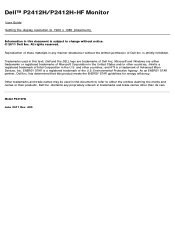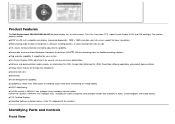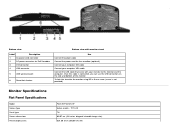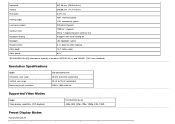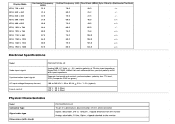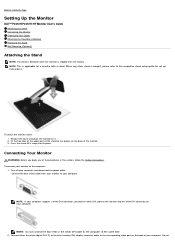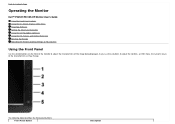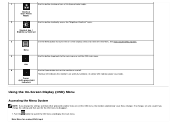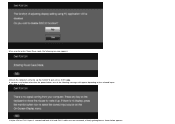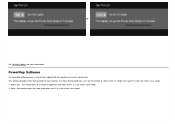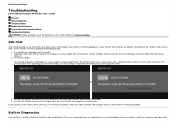Dell P2412H Support Question
Find answers below for this question about Dell P2412H.Need a Dell P2412H manual? We have 4 online manuals for this item!
Question posted by mohammad773348060 on September 14th, 2018
Black Monitor
Current Answers
Answer #1: Posted by BusterDoogen on September 14th, 2018 11:20 AM
Use the Power button to turn the monitor on and off.
The blue LED indicates the monitor is on and fully functional. An amber LED indicates power save mode.
<
Check the signal source. Ensure the Computer is not in the power saving mode by moving the mouse or pressing any key on the keyboard.
Check whether the signal cable is plugged in properly. Re-plug the signal cable if necessary.
Reset the computer or video player.
I hope this is helpful to you!
Please respond to my effort to provide you with the best possible solution by using the "Acceptable Solution" and/or the "Helpful" buttons when the answer has proven to be helpful. Please feel free to submit further info for your question, if a solution was not provided. I appreciate the opportunity to serve you!
Related Dell P2412H Manual Pages
Similar Questions
How to stop my Dell S2330MX monitor from going into sleep mode when turned on?
screen go to power safe mode by it self. Not able wake up
HOw do I active? I have no screen display