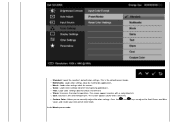Dell S2330MX Support and Manuals
Get Help and Manuals for this Dell item

View All Support Options Below
Free Dell S2330MX manuals!
Problems with Dell S2330MX?
Ask a Question
Free Dell S2330MX manuals!
Problems with Dell S2330MX?
Ask a Question
Most Recent Dell S2330MX Questions
Power Light Flashing White
I plugged it up and it just flashes white not fast but it just blinks on and off never turns on what...
I plugged it up and it just flashes white not fast but it just blinks on and off never turns on what...
(Posted by shorty432mm 5 years ago)
Blinking Power Button Light
I found this monitor and brought it home, so I don't have any of the documentation on it. I also did...
I found this monitor and brought it home, so I don't have any of the documentation on it. I also did...
(Posted by hellcat201988 6 years ago)
Monitor Going Into Sleep Mode
How to stop my Dell S2330MX monitor from going into sleep mode when turned on?
How to stop my Dell S2330MX monitor from going into sleep mode when turned on?
(Posted by lattimore44 7 years ago)
Dell Inspiron 2330 Starts Up With A Blue Then Black Screen No Beeps
Tried unplugging it, holding the power button. Tried pressing F12 once a second. The dvd will load a...
Tried unplugging it, holding the power button. Tried pressing F12 once a second. The dvd will load a...
(Posted by kylejetton 8 years ago)
Dell 2330 Brightness Control Is Grayed Out Since Windows 8.1 Updated.
How can we get this back? I tried installing latest Intel Graphics Driver but this did not work.
How can we get this back? I tried installing latest Intel Graphics Driver but this did not work.
(Posted by 5bloomdog 9 years ago)
Dell S2330MX Videos
Popular Dell S2330MX Manual Pages
Dell S2330MX Reviews
We have not received any reviews for Dell yet.