Dell P2425HE Support and Manuals
Get Help and Manuals for this Dell item
This item is in your list!

View All Support Options Below
Free Dell P2425HE manuals!
Problems with Dell P2425HE?
Ask a Question
Free Dell P2425HE manuals!
Problems with Dell P2425HE?
Ask a Question
Dell P2425HE Videos
Popular Dell P2425HE Manual Pages
Display Manager 2.3 for Windows Users Guide - Page 5


... 88 Dell monitors not supported by DDM 89 Unable to detect supported Dell monitor 89 Unable to connect to Network KVM 89 Network KVM switches to another cluster 90 Compatibility between application installed on your system 90 Getting more information about troubleshooting 90
Improve DDM 92 Updating DDM software and monitor firmware . . . 93
Updating the monitor firmware 94
│...
Display Manager 2.3 for Windows Users Guide - Page 7


... the site. NOTE: The connectivity diagrams are specified in at https:// www.dell.com/support.
2. Connect the monitor to your computer
1. Download the DDM for illustrative purposes only. Downloading and setting up the DDM
Downloading the DDM
1.
See your monitor user guide for your monitor model name, or type it on your computer by following the steps that...
Display Manager 2.3 for Windows Users Guide - Page 26


Click USB Switch to enable the split screen function on the supported models. 2. From the Input 1 drop-down list, select the main input, followed by selecting
the sub-input from the Input 2 drop-down list to change the ...
Display Manager 2.3 for Windows Users Guide - Page 49


Configuring the gaming settings
You can configure the Gaming menu that is available only on Alienware and Dell Gaming monitors.
Configuring the gaming settings │ 49
Display Manager 2.3 for Windows Users Guide - Page 59


... the network. Click the Network KVM block and follow the on-screen instructions to another user. NOTE: Disconnect Network KVM before switching to setup Network KVM. Ensure that are connected to the same network. Setting up the Network KVM
For monitors that support the Network KVM function, any computer can share its connected keyboard and...
Display Manager 2.3 for Windows Users Guide - Page 61


... that your are connecting to. You can also click Enter IP to manually input IP to continue the connection process.
NOTE: If the computer you... on-screen instructions for the first time, a PIN appears on the local computer to establish connection.
3. When connecting to a computer with a different monitor for troubleshooting, then click Retry to change the scanning adapter. Setting up the ...
Display Manager 2.3 for Windows Users Guide - Page 66


...manually connect the offline computer from suspension, or after the main computer is a screen positioned between the crossing points in a monitor setup with characters that screen.
NOTE: Filenames with PBP mode, the mouse might be unable to move to a supported monitor...are not supported.
66 │ Setting up the Network KVM You can track current transfer progress, view error, or ...
Display Manager 2.3 for Windows Users Guide - Page 79


... │ 79
You can choose to set the brightness of the monitor to the minimum level, or to put the monitor to sleep when the screen saver is disabled in PBP or PIP to prevent disruption of the normal activities. Applying energy conservation features
On the supported Dell models, PowerNap energy conservation options are available under...
Display Manager 2.3 for Windows Users Guide - Page 88


....
NOTE: You can right click to refresh if your supported monitor is communication error in connecting your monitor, you will see the following icon and message in the section below.
NOTE: DDM works only on selected Dell-branded monitors and is not supported on your monitor. If DDM does not work on the monitors from other manufacturers.
88 │ Troubleshooting
Monitor Users Guide - Page 9
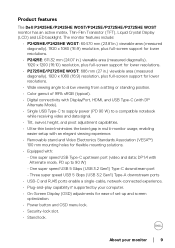
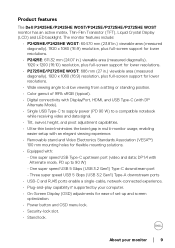
...
The Dell P2425HE/P2425HE WOST/P2425E/P2725HE/P2725HE WOST monitor has an active matrix, Thin-Film Transistor (TFT), Liquid Crystal Display (LCD) and LED backlight. Three super speed USB 5 Gbps (USB 3.2 Gen1) Type-A downstream ports • USB-C and RJ45 ports enable a single-cable, network-connected experience. • Plug-and-play capability if supported by your monitor...
Monitor Users Guide - Page 13
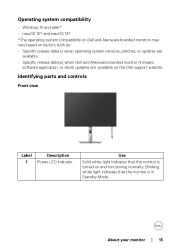
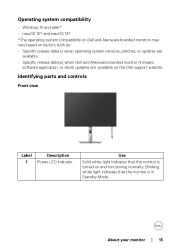
... 12* and macOS 13* *The operating system compatibility on Dell and Alienware branded monitors may vary based on factors such as: • Specific release date(s) when operating system versions, patches, or updates are
available. • Specific release date(s) when Dell and Alienware branded monitor firmware,
software application, or driver updates are available on and functioning normally.
Monitor Users Guide - Page 42
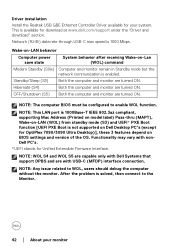
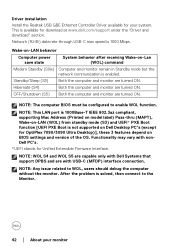
... turned ON. After the problem is available for OptiPlex 7090/3090 Ultra Desktop)], these 3 features depend on BIOS settings and version of the OS.
Standby/Sleep (S3) Both the computer and monitor are turned ON. NOTE: This LAN port is 1000Base-T IEEE 802.3az compliant, supporting Mac Address (Printed on model label) Pass-thru (MAPT...
Monitor Users Guide - Page 74


.... NOTE: The function is connected to a computer or a media player that supports RGB output.
• YCbCr: Select this option if your monitor is available only when you to set the video input mode to manually adjust the color settings (R/G/B) and create your media player supports only YCbCr output. The screen appears cooler with a blue tint.
•...
Monitor Users Guide - Page 83


...the model and current settings. To access the general monitor support materials for the purpose of your smartphone to scan the QR code.
Operating the monitor │ 83
Display Info Select to view the monitor's information or seek
Information more monitor support.
More
Use the menu to display the current settings, firmware version, and service tag of illustration only. Dell Monitor...
Monitor Users Guide - Page 89
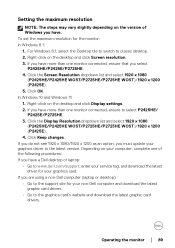
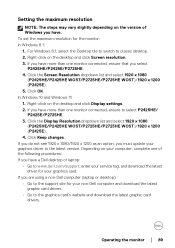
... you have more than one monitor connected, ensure that you have a Dell desktop or laptop: • Go to www.dell.com/support, enter your service tag, and download the latest driver for your computer, complete one monitor connected, ensure to the latest version. Click the Display Resolution dropdown list and select 1920 x 1080 (P2425HE/P2425HE WOST/P2725HE/P2725HE WOST...
Dell P2425HE Reviews
Do you have an experience with the Dell P2425HE that you would like to share?
Earn 750 points for your review!
We have not received any reviews for Dell yet.
Earn 750 points for your review!

