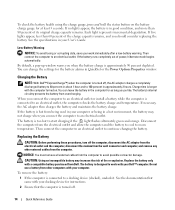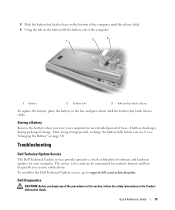Dell M65 Support and Manuals
Get Help and Manuals for this Dell item

Most Recent Dell M65 Questions
M65 Black Screen, Tests Ok With 2nd Monitor, Then Nothing
M65 laptop suddenly developed this: two beeps on POST, then shows black screenConnected external mon...
M65 laptop suddenly developed this: two beeps on POST, then shows black screenConnected external mon...
(Posted by rrzai 9 years ago)
Can I Play Nfs Underground In My Dell Vostro With Windows 7 ?
(Posted by kabindradhakal 11 years ago)
How To Reset To Factory Defult
(Posted by rare213 11 years ago)
Dell M65 Videos
Popular Dell M65 Manual Pages
Dell M65 Reviews
We have not received any reviews for Dell yet.