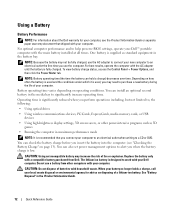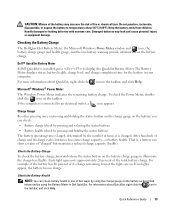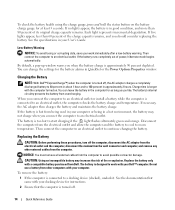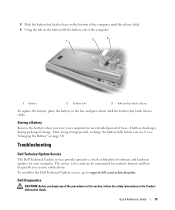Dell M65 Support Question
Find answers below for this question about Dell M65.Need a Dell M65 manual? We have 1 online manual for this item!
Question posted by kabindradhakal on November 6th, 2012
Can I Play Nfs Underground In My Dell Vostro With Windows 7 ?
The person who posted this question about this Dell product did not include a detailed explanation. Please use the "Request More Information" button to the right if more details would help you to answer this question.
Current Answers
Answer #1: Posted by NiranjanvijaykumarAtDell on November 6th, 2012 4:12 AM
Hello kabindradhakal,
I am from Dell Social Media and Community.
Below is the system requirements for you to play NFS Underground on your system.
MINIMUM PC REQUIREMENTS
Windows 98/ME/2000/XP
Pentium III or AMD Athlon 700MHz Processor
128MB RAM (256MB for 2000/XP)
8X CD-ROM/DVD-ROM Drive
2.0GB Hard Disk Space
32MB Direct3D compatible Video Card
DirectX 9.0
Keyboard
Mouse
MULTIPLAYER SYSTEM REQUIREMENTS
Broadband Internet Connection
256MB RAM
Let me know if you need any further assistance.
Dell-Niranjan
Twitter: @NiranjanatDell
I am from Dell Social Media and Community.
Below is the system requirements for you to play NFS Underground on your system.
MINIMUM PC REQUIREMENTS
Windows 98/ME/2000/XP
Pentium III or AMD Athlon 700MHz Processor
128MB RAM (256MB for 2000/XP)
8X CD-ROM/DVD-ROM Drive
2.0GB Hard Disk Space
32MB Direct3D compatible Video Card
DirectX 9.0
Keyboard
Mouse
MULTIPLAYER SYSTEM REQUIREMENTS
Broadband Internet Connection
256MB RAM
Let me know if you need any further assistance.
Dell-Niranjan
Twitter: @NiranjanatDell
NiranjanAtDell
Dell Inc
Related Dell M65 Manual Pages
Similar Questions
M65 Black Screen, Tests Ok With 2nd Monitor, Then Nothing
M65 laptop suddenly developed this: two beeps on POST, then shows black screenConnected external mon...
M65 laptop suddenly developed this: two beeps on POST, then shows black screenConnected external mon...
(Posted by rrzai 9 years ago)
Cant Play Dvd's With Windows 8
i remember this less than a year old machine played dvd's and now with windows 8 (what a load of ......
i remember this less than a year old machine played dvd's and now with windows 8 (what a load of ......
(Posted by jelsbethow 11 years ago)
How T Play Games In Full Window Mode
how can we play games in full window..everytime i install a games it starts in a small screen n some...
how can we play games in full window..everytime i install a games it starts in a small screen n some...
(Posted by karanaman 12 years ago)