Dell Latitude 3445 Chromebook Support and Manuals
Get Help and Manuals for this Dell item
This item is in your list!

View All Support Options Below
Free Dell Latitude 3445 Chromebook manuals!
Problems with Dell Latitude 3445 Chromebook?
Ask a Question
Free Dell Latitude 3445 Chromebook manuals!
Problems with Dell Latitude 3445 Chromebook?
Ask a Question
Popular Dell Latitude 3445 Chromebook Manual Pages
Owners Manual - Page 3
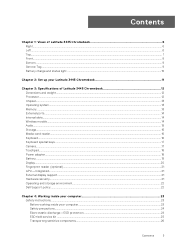
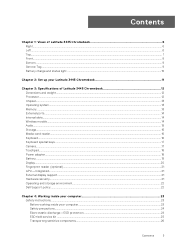
...Latitude 3445 Chromebook 6 Right...6 Left...6 Top...7 Front...8 Bottom...9 Service Tag...9 Battery charge and status light ...10
Chapter 2: Set up your Latitude 3445 Chromebook 11
Chapter 3: Specifications of Latitude 3445 Chromebook...support...21 Hardware security...21 Operating and storage environment...22 Dell Support policy...22
Chapter 4: Working inside your computer 23 Safety instructions...
Owners Manual - Page 7
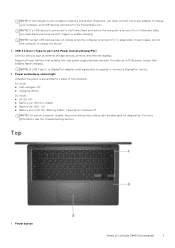
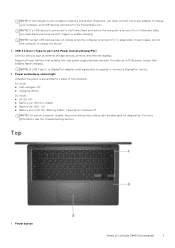
... state and battery state of Latitude 3445 Chromebook
7 NOTE: Certain USB devices may not charge when the computer is required to connect a DisplayPort device. 4.
USB 3.2 Gen 1 (Type-C) port with Power Delivery/DisplayPort Connect devices such as external storage devices, printers, and external displays. For more information, see the Troubleshooting section. NOTE: If a USB device...
Owners Manual - Page 9


...of obstructions and clean them regularly to identify the hardware components in Knowledge Base Resource at www.dell.com/support.
3.
Service Tag
The service tag is a unique alphanumeric identifier that allows Dell service technicians to prevent build-up of Latitude 3445 Chromebook
9 Air vents Air vents provide ventilation for articles in your computer and access warranty information...
Owners Manual - Page 11
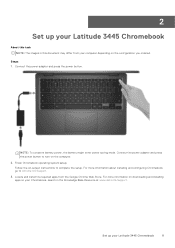
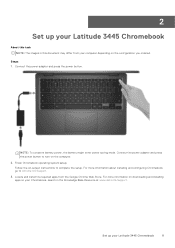
... at www.dell.com/support. NOTE: To conserve battery power, the battery might enter power saving mode. For more information on downloading and installing apps on the computer.
2.
2
Set up your Latitude 3445 Chromebook
11
Set up your computer depending on -screen instructions to complete the setup. Finish Chromebook operating system setup. Steps 1. Locate and install the required...
Owners Manual - Page 12
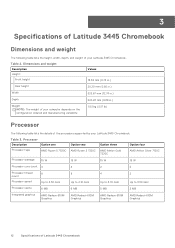
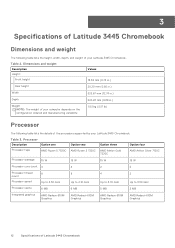
... depends on the configuration ordered and manufacturing variability.
1.53 kg (3.37 lb)
Processor
The following table lists the height, width, depth, and weight of your Latitude 3445 Chromebook.
3
Specifications of Latitude 3445 Chromebook
Dimensions and weight
The following table lists the details of the processors supported by your Latitude 3445 Chromebook. Table 3.
Owners Manual - Page 13
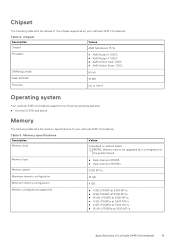
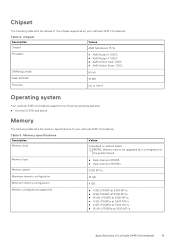
... following operating systems: ● ChromeOS R112 and above
Memory
The following table lists the details of the chipset supported by your Latitude 3445 Chromebook. Memory specifications Description Memory slots
Values
Integrated on system board NOTE: Memory cannot be upgraded as it is integrated on the system board.
Table 4. Table 5. Chipset
The following table lists the memory...
Owners Manual - Page 14
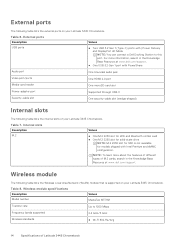
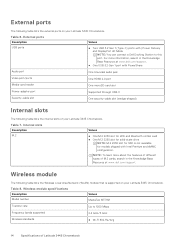
... 1 (Type-C) ports with (Power Delivery and DisplayPort Alt Mode NOTE: You can connect a Dell Docking Station to 1200 Mbps
Frequency bands supported
2.4 GHz/5 GHz
Wireless standards
● Wi-Fi 802.11a/b/g
14
Specifications of Latitude 3445 Chromebook Wireless module specifications Description Model number
Values MediaTek MT7921
Transfer rate
Up to this port. Table 7. Internal slots...
Owners Manual - Page 15
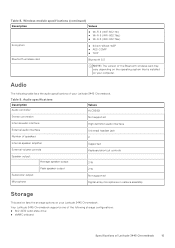
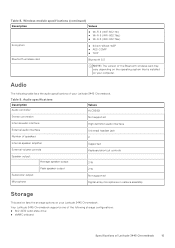
...table lists the audio specifications of Latitude 3445 Chromebook
15 Audio specifications Description Audio controller
Values ALC5682I
Stereo conversion
Not supported
Internal audio interface
High definition audio interface
External audio interface
Universal headset jack
Number of the Bluetooth wireless card may vary depending on the operating system that is installed on your computer...
Owners Manual - Page 16
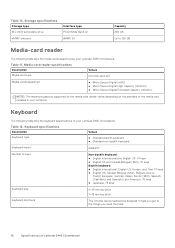
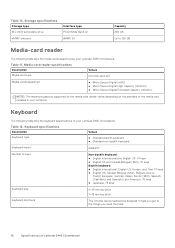
... GB
Media-card reader
The following table lists the keyboard specifications of Latitude 3445 Chromebook
Keyboard
The following table lists the media cards supported by the media-card reader varies depending on the standard of the media card installed in your Latitude 3445 Chromebook. Table 10. Keyboard specifications Description Keyboard type
Values
● Standard backlit keyboard...
Owners Manual - Page 20
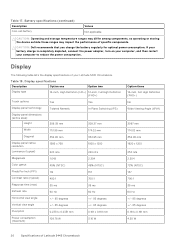
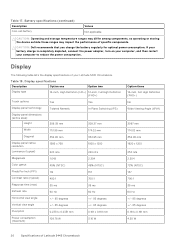
... components, so operating or storing the device outside these ranges may impact the performance of Latitude 3445 Chromebook If your battery charge is completely depleted, connect the power adapter, turn on your computer, and then restart your Latitude 3445 Chromebook.
Display specifications
Description
Option one
Option two
Display type
14‐inch, High Definition (HD+) 14‐...
Owners Manual - Page 22
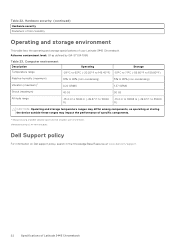
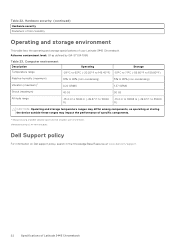
..., search in the Knowledge Base Resource at www.dell.com/support.
22
Specifications of specific components.
* Measured using a random vibration spectrum that simulates user ...differ among components, so operating or storing the device outside these ranges may impact the performance of Latitude 3445 Chromebook Airborne contaminant level: G1 as defined by ISA-S71.04-1985
Table 23. Table 22. ...
Owners Manual - Page 82
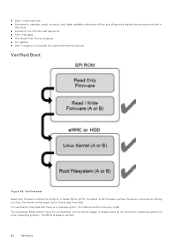
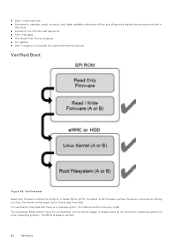
...or other operating system). Verified boot
Read Only firmware verifies the integrity of Read/Write (R/W) firmware. The BIOS is no backup option, the ...machine enters recovery mode. ● Easy to learn and use ● Documents, calendar, email, contacts, and tasks available online and offline, and all securely backed-up and synchronized in support...
Owners Manual - Page 88
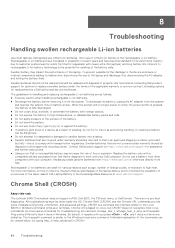
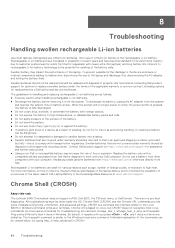
... and further instructions. ● Using a non-Dell or incompatible ...service contract, including options for replacement by Dell)-this task
The Latitude 3445 Chromebook does not support ePSA, Dell BIOS, the F12 boot menu, or DellConnect.
We recommend contacting Dell product support... troubleshooting tools, information, and advanced settings. Rechargeable Li-ion batteries can be replaced ...
Owners Manual - Page 90


... the Knowledge Base Resource at www.dell.com/ support. Chrome OS Pre-Boot Diagnostics
Latitude 3445 Chromebook supports a pre-boot diagnostic feature that appears select Launch diagnostics.
5.
In the Diagnostic tools screen select the component you to test the memory and/or storage of the Chromebook if it fails to check:
90
Troubleshooting Install the base cover. 8. Turn on...
Owners Manual - Page 92
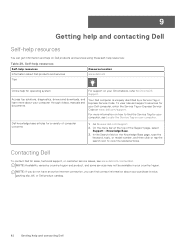
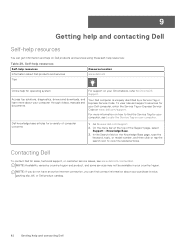
... videos, manuals and documents. On the menu bar at www.dell.com/support. For support on the Knowledge Base page, type the keyword, topic, or model number, and then click or tap the search icon to www.dell.com/support.
2. Contacting Dell
To contact Dell for your computer. NOTE: Availability varies by a Service Tag or Express Service Code. To view relevant support resources...
Dell Latitude 3445 Chromebook Reviews
Do you have an experience with the Dell Latitude 3445 Chromebook that you would like to share?
Earn 750 points for your review!
We have not received any reviews for Dell yet.
Earn 750 points for your review!
