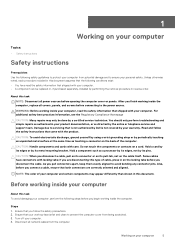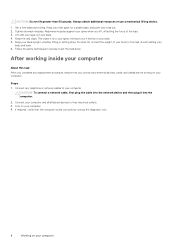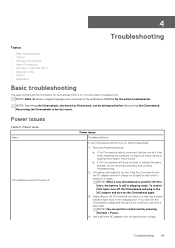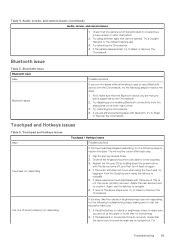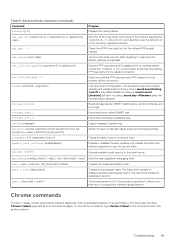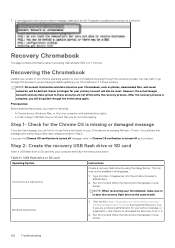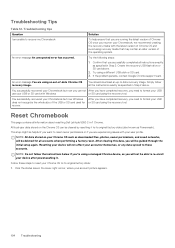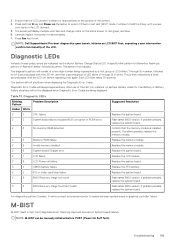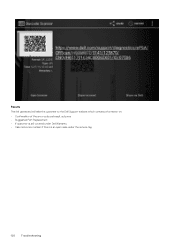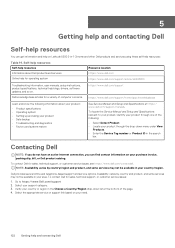Dell Latitude 5300 2-in-1 Chromebook Enterprise Support and Manuals
Get Help and Manuals for this Dell item

View All Support Options Below
Free Dell Latitude 5300 2-in-1 Chromebook Enterprise manuals!
Problems with Dell Latitude 5300 2-in-1 Chromebook Enterprise?
Ask a Question
Free Dell Latitude 5300 2-in-1 Chromebook Enterprise manuals!
Problems with Dell Latitude 5300 2-in-1 Chromebook Enterprise?
Ask a Question
Dell Latitude 5300 2-in-1 Chromebook Enterprise Videos
Popular Dell Latitude 5300 2-in-1 Chromebook Enterprise Manual Pages
Dell Latitude 5300 2-in-1 Chromebook Enterprise Reviews
We have not received any reviews for Dell yet.