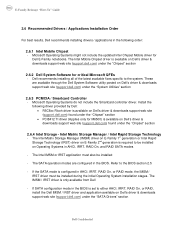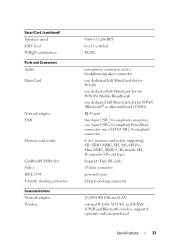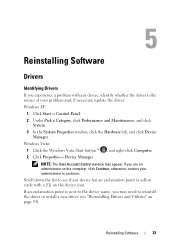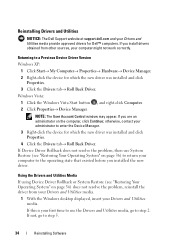Dell M6400 Support and Manuals
Get Help and Manuals for this Dell item

Most Recent Dell M6400 Questions
How To Replace Cmos Battery In Dell 15 Inspiron 5110n
How to replace CMOS Battery in Dell 15 Inspiron 5110N> How to remove the Back panel of the Laptop fo...
How to replace CMOS Battery in Dell 15 Inspiron 5110N> How to remove the Back panel of the Laptop fo...
(Posted by vardhanrohan3003 9 years ago)
Bios Not Update
(Posted by tinkudiwe311288 9 years ago)
Bios Settings When Installing Windows 7 On Dell Precision M6400
(Posted by kodave 9 years ago)
What Is Base System Device Dell Precision M6400
(Posted by heiCC 9 years ago)
Where Are The Memory Slots On The Dell M6400
(Posted by yvevinhu 9 years ago)
Dell M6400 Videos
Popular Dell M6400 Manual Pages
Dell M6400 Reviews
We have not received any reviews for Dell yet.