Dell Inspiron N4120 Support and Manuals
Get Help and Manuals for this Dell item
This item is in your list!

View All Support Options Below
Free Dell Inspiron N4120 manuals!
Problems with Dell Inspiron N4120?
Ask a Question
Free Dell Inspiron N4120 manuals!
Problems with Dell Inspiron N4120?
Ask a Question
Popular Dell Inspiron N4120 Manual Pages
Service Manual - Page 48


...). 9 Follow the instructions from a source other end of the Mini-Card down into the slot on the system board and replace the screw that no stray screws remain inside the computer. NOTE: If you are installing a communication card from step 4 to the computer. 12 Install the drivers and utilities for the Mini-Cards supported by your...
Service Manual - Page 105


... Your Product Line list.
b Enter your computer's Service Tag in the Select Your Product Model
list. Flashing the BIOS
105 d Select the product model number in the Enter a service tag: field,
click Go, and proceed to support.dell.com/support/downloads. 3 Locate the BIOS update file for your computer:
NOTE: The Service Tag for your computer is located on your...
Setup Guide - Page 4


... in this text: Dell™, the DELL logo, Inspiron™, and DellConnect™ are either potential damage to hardware or loss of data and tells you purchased a Dell n Series computer, any...written permission of Microsoft Corporation in this document to refer to avoid the problem. WARNING: A WARNING indicates a potential for property damage, personal injury, or death. Reverse...
Setup Guide - Page 5


... AC Adapter 6 Connect the Network Cable (Optional 7 Press the Power Button 8 Set Up the Operating System 9 Create System Recovery Media (Recommended 10 Install the SIM Card (Optional 12 Enable or Disable Wireless (Optional 14 Set Up Wireless Display (Optional 16 Connect to the Internet (Optional 18
Using Your Inspiron Laptop 22 Right View Features 22 Left View Features 24...
Setup Guide - Page 6
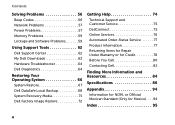
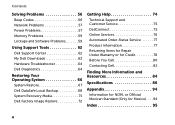
... 57 Power Problems 57 Memory Problems 59 Lockups and Software Problems 59
Using Support Tools 62 Dell Support Center 62 My Dell Downloads 63 Hardware Troubleshooter 64 Dell Diagnostics 64
Restoring Your Operating System 66
System Restore 67 Dell DataSafe Local Backup 68 System Recovery Media 71 Dell Factory Image Restore 72
Getting Help 74 Technical Support and Customer Service 75...
Setup Guide - Page 11


... Windows setup screens will need to complete. NOTE: For more operating system specific information.
9 Setting Up Your Inspiron Laptop
Set Up the Operating System
Your Dell computer is recommended that you download and install the latest BIOS and drivers for your computer available at the time of purchase. See the Ubuntu documentation for the first time, follow the instructions on the...
Setup Guide - Page 12


... to restore your computer to the hardware, software, drivers, or other system settings have left the computer in when you set up Microsoft Windows. You will require the following to create the system recovery media: • Dell DataSafe Local Backup • USB key with a minimum capacity of the Operating System disc). Setting Up Your Inspiron Laptop
Create System Recovery Media...
Setup Guide - Page 19


...: For more information about wireless display, see the wireless display adapter documentation. NOTE: You can download and install the latest driver for "Intel Wireless Display Connection Manager" from support.dell.com.
The Intel Wireless Display window appears.
2. Click the Intel Wireless Display icon on the desktop.
Setting Up Your Inspiron Laptop
17 To enable wireless display:
1.
Setup Guide - Page 21


... status, or try connecting again later. Have your country. Setting Up Your Inspiron Laptop
Setting Up a Wireless Connection
NOTE: To set up your wireless router, see "Enable or Disable Wireless (Optional)" on page 14).
2.
If you do not have a service outage.
Follow the instructions on your wireless router.
Contact your router.
If you get one.
19 Before you can...
Setup Guide - Page 55


..., or natural disasters. Follow the instructions on your computer using a password‑protected account. You can access the service on the screen.
53 Using Your Inspiron Laptop
Dell DataSafe Online Backup
NOTE: Dell DataSafe Online is supported only on Windows operating systems.
NOTE: A broadband connection is an automated backup and recovery service that helps protect your desktop.
2. To...
Setup Guide - Page 61


...
If the computer does not start up - If necessary, install additional memory (see the Service Manual at support.dell.com/manuals).
• Reseat the memory module(s) into the connector(s) (see the Service Manual at support.dell.com/manuals).
• If the problem persists, contact Dell (see if that resolves the problem.
• See the software documentation for minimum memory requirements...
Setup Guide - Page 72


... support.dell.com.
Click Upgrade Now!
3. Double-click the Dell DataSafe Local Backup icon in the notification area of the data to :
• Backup and restore your computer, if you to be installed on your computer based on the size of your desktop.
2. Follow the instructions on the screen. Restoring Your Operating System
6. NOTE: The restoration process may be restored...
Setup Guide - Page 87


... see dell.com/regulatory_compliance
find safety best practices information for technicians or experienced users
85 readme files
support.dell.com
access technical support and product help
check on your order status for new purchases
find solutions and answers to common questions
locate information for last-minute updates about technical changes to :
See:
find drivers and downloads;
Setup Guide - Page 88
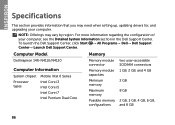
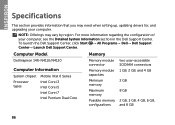
...of your computer. NOTE: Offerings may need when setting up, updating drivers for, and upgrading your computer, see the Detailed System Information section in the Dell Support Center. INSPIRON
Specifications
This section provides information that you may vary by region. Computer Model
Memory
Dell Inspiron 14R-N4110/N4120
Computer Information
System chipset Mobile Intel 6 Series
Processor...
Setup Guide - Page 99


... 77
R
resources, finding more 84 restoring factory image 72
S
Service Tag locating 80
setup, before you begin 5 shipping products
for return or repair 78 SIM card 12 software features 52 software problems 59 solving problems 56 specifications 86
support e-mail addresses 76 support sites
worldwide 76 System Recovery Media 71 system reinstall options 66 System Restore 67
T
Touch Pad Gestures 38...
Dell Inspiron N4120 Reviews
Do you have an experience with the Dell Inspiron N4120 that you would like to share?
Earn 750 points for your review!
We have not received any reviews for Dell yet.
Earn 750 points for your review!
