Dell M6400 Support Question
Find answers below for this question about Dell M6400.Need a Dell M6400 manual? We have 3 online manuals for this item!
Question posted by yvevinhu on August 14th, 2014
Where Are The Memory Slots On The Dell M6400
The person who posted this question about this Dell product did not include a detailed explanation. Please use the "Request More Information" button to the right if more details would help you to answer this question.
Current Answers
There are currently no answers that have been posted for this question.
Be the first to post an answer! Remember that you can earn up to 1,100 points for every answer you submit. The better the quality of your answer, the better chance it has to be accepted.
Be the first to post an answer! Remember that you can earn up to 1,100 points for every answer you submit. The better the quality of your answer, the better chance it has to be accepted.
Related Dell M6400 Manual Pages
E-Family Re-Image Guide - Page 3


..., and applications which are required to the following the steps in this guide. Dell does not recommend starting from a clean OS load and following E-Family systems:
Dell Latitude
1st generation
E4200 E4300 E5400 E5500 E6400 E6400 ATG E6500
M2400
M4400
M6400
2nd Generation
E6410 E6410 ATG E6510
- Reinstalled images should be built from...
E-Family Re-Image Guide - Page 6
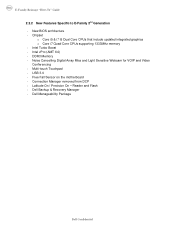
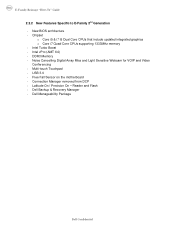
... Manager - Dell Manageability Package
Dell Confidential Intel Turbo Boost - Latitude On / Precision On - New BIOS architecture - Free Fall Sensor on the motherboard - Connection Manager removed from DCP - USB 3.0 - Intel vPro (AMT 6.0) - Chipset
o Core i5 & i7 i5 Dual Core CPUs that include updated integrated graphics o Core i7 Quad Core CPUs supporting 1333MHz memory - Reader...
E-Family Re-Image Guide - Page 15


...the various graphics solutions' offerings on Dell E-Family products:
1st Generation
2nd Generation
E4200 E4300 E5400 E5500 E6400 E6400 ATG E6500 M2400 M4400 M6400 E6410 E6410 ATG E6510 M4500 M6500... Boost driver is required to be installed prior to their system available on Dell's driver & downloads support web site (support.dell.com) under the "Video" section
- E-Family Reimage "How-To" Guide...
E-Family Re-Image Guide - Page 16


... Microsoft QFEs required allowing these security devices to operate correctly
- Broadcom (E5400, E5500 and M6400 / M6500 Products Only)
o Microsoft Operating Systems XP 32 & 64-Bit, Vista 32 ...driver is available on Dell's driver & downloads support web site (support.dell.com) under the "Network" section
- Install the following Dell driver for ATAPI.SYS)
Dell Confidential In addition, ...
E-Family Re-Image Guide - Page 19


... M4400 M6400 E6410 E6410 ATG E6510 M4500 M6500 DCP CM 1.1 DCP CM 1.2 DCP CM 1.3 DCP CM 1.4
WLAN + WiMAX
WPAN
Dell Wireless 1397 Dell Wireless 1510 Dell Wireless 1520 Dell Wireless 1501 Intel 5300 Intel 5100 Intel 5150 Intel 6300 Intel 6200 Intel 6250 Dell Wireless 365 Dell Wireless 370 Dell Wireless 410 Dell Wireless 375 Dell Wireless 420 Dell Wireless 5720 Dell...
E-Family Re-Image Guide - Page 21


... are available with system) including: • Enhanced scrolling and tapping • Touch sensitivity control • Multi-Touch Gestures (2nd Generation) • Jog Shuttle control (M6400 & M6500)
- Dell strongly recommends only installing the appropriate driver for the following user experience benefits: o The driver is tuned to the system characteristics to offer enhanced cursor...
E-Family Re-Image Guide - Page 22


... drivers are being installed prior to Dell Precision M6400/6500) - Install the following drivers provided by Dell: o Free Fall Sensor driver found under the "Chipset" section
Dell Confidential Install the NEC USB 3.0 driver available on Dell's driver & downloads support web site (support.dell.com) under the "Applications" section posted on Dell's driver & downloads support web site (support...
E-Family Re-Image Guide - Page 24


...
- Latitude On Precision On
E4200 E4300 E5400 E5500 E6400 E6400 ATG E6500 M2400 M4400 M6400 E6410 E6410 ATG E6510 M4500 M6500
E-Family Reimage "How-To" Guide
-
2.6.25 Latitude...the "Control Point Button Service" in Windows available on Dell's driver & downloads support web site (support.dell.com) under the "Applications" section
Dell Confidential The following : o Under BIOS settings -> system...
Setup and Features Information Tech Sheet - Page 1
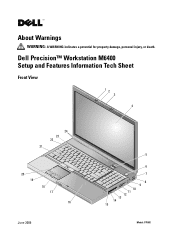
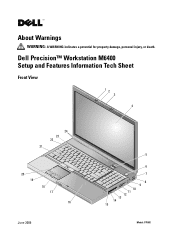
About Warnings
WARNING: A WARNING indicates a potential for property damage, personal injury, or death.
Dell Precision™ Workstation M6400 Setup and Features Information Tech Sheet
Front View
12 3
4
24 23 22
21
20 19
18 17
16
June 2009
5
6 7 8 9 10 11 12 13 14 15
Model: PP08X
Setup and Features Information Tech Sheet - Page 3
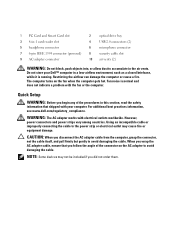
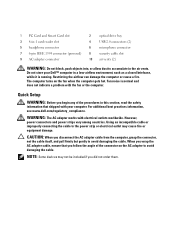
... the procedures in this section, read the safety
information that shipped with your Dell™ computer in a low-airflow environment, such as a closed briefcase, while...Card and Smart Card slot
2
optical drive bay
3 8-in-1 card reader slot
4
USB 2.0 connectors (2)
5 headphone connector
6
microphone connector
7 6-pin IEEE 1394 connector (powered) 8
security cable slot
9 AC adapter ...
Setup and Features Information Tech Sheet - Page 5


... Chipset Processor Processor
Video Video type Data bus Video controller
Video memory
Memory Memory module connector Memory module capacity Memory type Minimum memory Maximum memory
Intel® Q43 GMCH, ICH9M-E
Intel Core™2 Duo ... NVIDIA Quadro FX 3700M - 1 GB ATI FirePro V7740 - 1 GB
four user-accessible SODIMM slots 1 GB, 2 GB, or 4GB DDR3 1066 MHz 1 GB 16 GB For more information ...
Setup and Quick Reference Guide - Page 1


For more
information about your computer. Model PP08X
www.dell.com | support.dell.com Dell Precision™ M6400 Setup and Quick Reference Guide
This guide provides a features overview, specifications, and quick setup, software, and troubleshooting information for your operating system, devices, and technologies, see the Dell Technology Guide at support.dell.com.
Setup and Quick Reference Guide - Page 4


... Power Problems 27 Memory Problems 29 Lockups and Software Problems 29 Dell Technical Update Service 31 Dell Support Utility 31 Dell Diagnostics 31
5 Reinstalling Software 33
Drivers 33 Identifying Drivers 33 Reinstalling Drivers and Utilities 34
Restoring Your Operating System 36 Using Microsoft® Windows® System Restore . . . 36 Using Dell Factory Image Restore 38...
Setup and Quick Reference Guide - Page 9
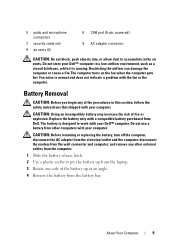
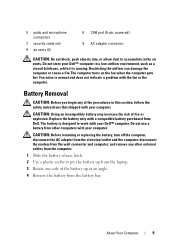
... with your computer. Replace the battery only with a compatible battery purchased from Dell. 5 audio and microphone connectors
7 security cable slot 9 air vents (2)
6 1394 port (6-pin, powered) 8 AC adapter connector...
CAUTION: Do not block, push objects into, or allow dust to pry the battery up from the laptop. ...
Setup and Quick Reference Guide - Page 20
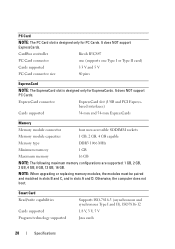
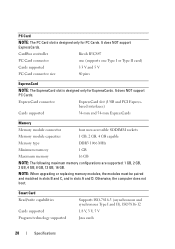
... card)
Cards supported
3.3 V and 5 V
PC Card connector size
80 pins
ExpressCard
NOTE: The ExpressCard slot is designed only for ExpressCards. NOTE: When upgrading or replacing memory modules, the modules must be paired and matched in slots B and C, and in slots A and D.
Otherwise, the computer does not boot. It does NOT support ExpressCards.
ExpressCard connector...
Setup and Quick Reference Guide - Page 21
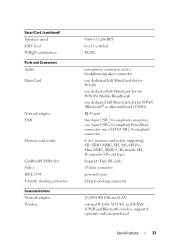
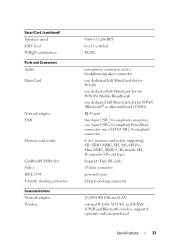
Smart Card (continued) Interface speed EMV level WHQL certification Ports and Connectors Audio Mini-Card
Network adapter USB
Memory card reader
CardBus/PCIMIA slot Video IEEE 1394 E-family docking connector Communications Network adapter Wireless
9600-115,200 BPS level 1 certified PC/SC
microphone connector, stereo headphone/speakers connector one ...
Setup and Quick Reference Guide - Page 28
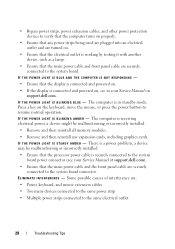
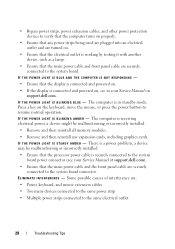
...device might be malfunctioning or incorrectly installed.
• Remove and then reinstall all memory modules.
• Remove and then reinstall any power strips being used are plugged ... connected to the same power strip
• Multiple power strips connected to the same electrical outlet
28
Troubleshooting Tips Press a key on support.dell.com. I F T H E P O W E R L I G H T I N G B L U E - &#...
Setup and Quick Reference Guide - Page 29
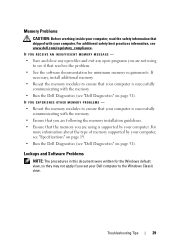
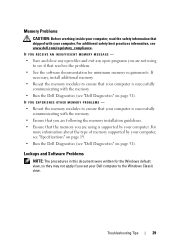
...
CAUTION: Before working inside your computer, read the safety information that your computer is successfully communicating with the memory.
• Run the Dell Diagnostics (see "Dell Diagnostics" on page 31). Troubleshooting Tips
29 Lockups and Software Problems
NOTE: The procedures in this document were written for the Windows default view, so ...
Setup and Quick Reference Guide - Page 52
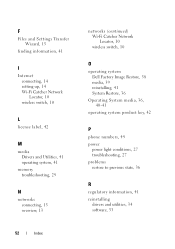
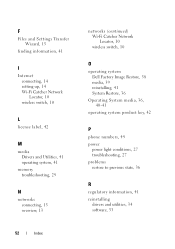
..., 10 wireless switch, 10
L
license label, 42
M
media Drivers and Utilities, 41 operating system, 41
memory troubleshooting, 29
N
networks connecting, 13 overview, 13
networks (continued) Wi-Fi Catcher Network Locator, 10 wireless switch, 10
O
operating system Dell Factory Image Restore, 38 media, 39 reinstalling, 41 System Restore, 36
Operating System media, 36...
Setup and Quick Reference Guide - Page 53


... 22 battery, 24 communications, 21 display, 22 environmental, 25 fingerprint reader, 25 keyboard, 24 memory, 20 PC Card, 20 physical, 25 ports and connectors, 21 processor, 19 smart card, 20... new computer, 15
troubleshooting, 27, 42 blue screen, 30 computer not responding, 29 Dell Diagnostics, 31 memory, 29 power, 27 power light conditions, 27 program crashes, 29 programs and Windows compatibility,...

