Dell M6400 Support Question
Find answers below for this question about Dell M6400.Need a Dell M6400 manual? We have 3 online manuals for this item!
Question posted by paulamp on May 14th, 2014
How To Remove Hdd From M6400
The person who posted this question about this Dell product did not include a detailed explanation. Please use the "Request More Information" button to the right if more details would help you to answer this question.
Current Answers
There are currently no answers that have been posted for this question.
Be the first to post an answer! Remember that you can earn up to 1,100 points for every answer you submit. The better the quality of your answer, the better chance it has to be accepted.
Be the first to post an answer! Remember that you can earn up to 1,100 points for every answer you submit. The better the quality of your answer, the better chance it has to be accepted.
Related Dell M6400 Manual Pages
E-Family Re-Image Guide - Page 3


... not recommend starting from a clean OS load and following E-Family systems:
Dell Latitude
1st generation
E4200 E4300 E5400 E5500 E6400 E6400 ATG E6500
M2400
M4400
M6400
2nd Generation
E6410 E6410 ATG E6510
- E-Family Reimage "How-To" Guide
1 Overview
The purpose of Dell E-Family products. This document is to detail the required...
E-Family Re-Image Guide - Page 6
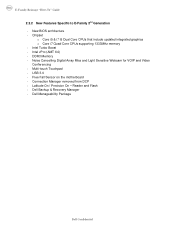
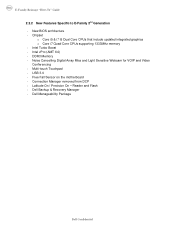
... - Noise Cancelling Digital Array Mics and Light Sensitive Webcam for VOIP and Video Conferencing - Latitude On / Precision On - Dell Manageability Package
Dell Confidential Connection Manager removed from DCP - New BIOS architecture - Multi-touch Touchpad - USB 3.0 - Intel vPro (AMT 6.0) - E-Family Reimage "How-To" Guide
2.2.2 New Features Specific to E-Family 2nd Generation...
E-Family Re-Image Guide - Page 15


... IDT 92HDxxx HD Audio driver is available on Dell E-Family products:
1st Generation
2nd Generation
E4200 E4300 E5400 E5500 E6400 E6400 ATG E6500 M2400 M4400 M6400 E6410 E6410 ATG E6510 M4500 M6500
Intel
nVidia
GM45/GE45/GS 45 QM57/QS57 Quadro NVS 160M Quadro FX 2700M / 3700M Quadro NVS 3100M Quadro...
E-Family Re-Image Guide - Page 16


... Dell driver for the security functions offered on Dell's driver & downloads support web site (support.dell.com) under the "Network" section
- Broadcom (E5400, E5500 and M6400 / M6500 Products Only)
o Microsoft Operating Systems XP 32 & 64-Bit, Vista 32 & 64-Bit, and Win7 32 & 64-Bit either do not provide native support...
E-Family Re-Image Guide - Page 19


... o Intel(R) WiMAX Link 5150 o Intel(R) WiMAX Link 6250
1st Generation
2nd Generation
DCP Connection
Manager
E4200 E4300 E5400 E5500 E6400 E6400 ATG E6500 M2400 M4400 M6400 E6410 E6410 ATG E6510 M4500 M6500 DCP CM 1.1 DCP CM 1.2 DCP CM 1.3 DCP CM 1.4
WLAN + WiMAX
WPAN
Dell Wireless 1397 Dell Wireless 1510 Dell Wireless...
E-Family Re-Image Guide - Page 20


... Wireless 5600 EVDO-HSPA module requires the installation of Dell Control Point Connection Manager (v1.3 and later) provide the WWAN drivers and FW in Add / Remove Programs (or Programs and Features) before installing the Dell Control Point Connection Manager. The Dell Control Point Connection Manger application and Driver Packs can be...
E-Family Re-Image Guide - Page 21


...• Touch sensitivity control • Multi-Touch Gestures (2nd Generation) • Jog Shuttle control (M6400 & M6500)
- Differences between the 1st and 2nd generation of systems. Drivers from the 1st generation ...1st Generation
2nd Generation
E4200 E4300 E5400 E5500 E6400 E6400 ATG E6500 M2400 M4400 M6400 E6410 E6410 ATG E6510 M4500 M6500
Dell Touchpad / Pointing Stick Dell Multi-...
E-Family Re-Image Guide - Page 22


... computing assets on a network o Remotely repair systems even after operating system failures o Protect networks from incoming threats while easily keeping software up to Dell Precision M6400/6500) - Install the following driver provided by Dell: o Conexant D330,HDA,MDC,v.92,modem available on Dell's driver & downloads support web site (support.dell.com...
E-Family Re-Image Guide - Page 24


... / Precision ON Flash Latitude ON (ARM)
XX XX XX
XXXXX XXXX
- Latitude On Precision On
E4200 E4300 E5400 E5500 E6400 E6400 ATG E6500 M2400 M4400 M6400 E6410 E6410 ATG E6510 M4500 M6500
E-Family Reimage "How-To" Guide
-
2.6.25 Latitude ON / Precision ON - Flash module is installed • Install the "Latitude ON...
Setup and Features Information Tech Sheet - Page 1
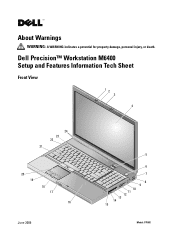
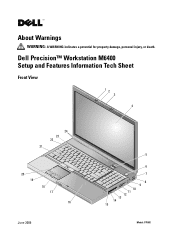
About Warnings
WARNING: A WARNING indicates a potential for property damage, personal injury, or death. Dell Precision™ Workstation M6400 Setup and Features Information Tech Sheet
Front View
12 3
4
24 23 22
21
20 19
18 17
16
June 2009
5
6 7 8 9 10 11 12 13 14 15
Model: PP08X
Setup and Quick Reference Guide - Page 1


Dell Precision™ M6400 Setup and Quick Reference Guide
This guide provides a features overview, specifications, and quick setup, software, and troubleshooting information for your operating system, devices, and technologies, see the Dell Technology Guide at support.dell.com. For more
information about your computer.
Model PP08X
www.dell.com | support.dell.com
Setup and Quick Reference Guide - Page 3


Contents
1 About Your Computer 7
Front View 7 Back View 8 Battery Removal 9 Wireless Switch and Dell™ Wi-Fi Catcher™ Network Locator 10
2 Setting Up Your Computer 11
Quick Setup 11 Connecting to the Internet 14
...
Setup and Quick Reference Guide - Page 9
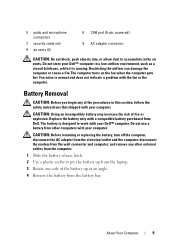
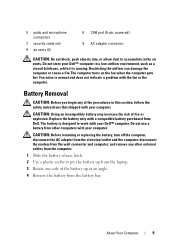
... it is normal and does not indicate a problem with a compatible battery purchased from Dell. Battery Removal
CAUTION: Before you begin any other computers with your computer. Replace the battery only with the fan...battery is designed to pry the battery up at an angle. 4 Remove the battery from the laptop. 3 Rotate one side of the procedures in this section, follow the safety instructions ...
Setup and Quick Reference Guide - Page 15
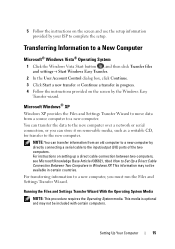
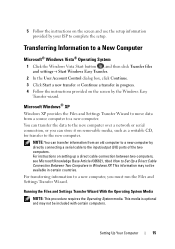
..., see Microsoft Knowledge Base Article #305621, titled How to complete the setup. This information may not be available in progress. 4 Follow the instructions provided on removable media, such as a writable CD, for transfer to a new computer, you can transfer information from a source computer to a new computer. You can transfer the data...
Setup and Quick Reference Guide - Page 17
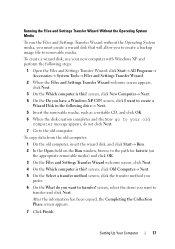
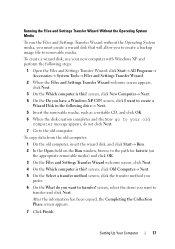
...screen, click New Computer→ Next.
4 On the Do you to create a backup image file to removable media.
To copy data from the old computer:
1 On the old computer, insert the wizard disk, ...and click Start→ Run.
2 In the Open field on the appropriate removable media) and click OK.
3 On the Files and Settings Transfer Wizard welcome screen, click Next.
4 ...
Setup and Quick Reference Guide - Page 27
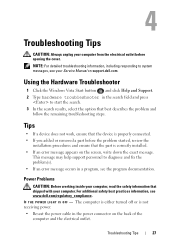
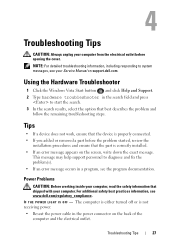
... screen, write down the exact message. Tips
• If a device does not work, ensure that the device is properly connected. • If you added or removed a part before the problem started, review the
installation procedures and ensure that shipped with your computer from the electrical outlet before opening the cover.
The...
Setup and Quick Reference Guide - Page 28
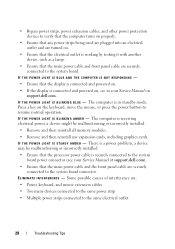
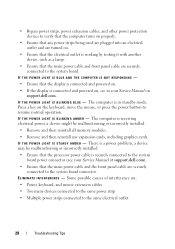
...
• Multiple power strips connected to resume normal operation. There is a power problem, a device may be malfunctioning or incorrectly installed.
• Remove and then reinstall all memory modules.
• Remove and then reinstall any power strips being used are plugged into an electrical outlet and are turned on .
• If the display...
Setup and Quick Reference Guide - Page 35
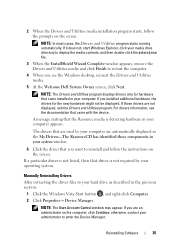
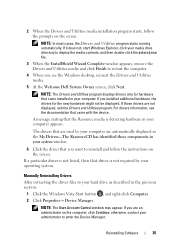
... in your media drive directory to display the media contents, and then double-click the autorcd.exe file.
3 When the InstallShield Wizard Complete window appears, remove the Drivers and Utilities media and click Finish to reinstall and follow the prompts on the screen. Manually Reinstalling Drivers
After extracting the driver files...
Setup and Quick Reference Guide - Page 36


... for driver software.
6 Click Browse and browse to the location to restore your operating system. Both permanently delete all data on the hard drive and remove any programs installed after you received the computer. Use the disc only if System Restore did not resolve your operating system problem.
• If you...
Setup and Quick Reference Guide - Page 38
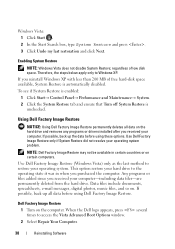
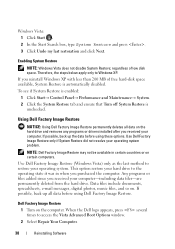
... Factory Image Restore (Windows Vista) only as the last method to the operating state it was in certain countries or on the hard drive and removes any programs or drivers installed after you reinstall Windows XP with less than 200 MB of low disk space. Data files include documents, spreadsheets, e-mail...
Similar Questions
What Is The Base System Device Driver For A Dell Precision M6400
(Posted by krld2diegof 9 years ago)
How To Remove Hdd Password Of My Laptop Inspiron N4050
(Posted by tombBe 10 years ago)
How I Can Remove Hdd Password
I Want To Remove Hdd Password From My Laptop Dell N4050
I Want To Remove Hdd Password From My Laptop Dell N4050
(Posted by JAHANGIR7186 11 years ago)

