Dell M6400 Support Question
Find answers below for this question about Dell M6400.Need a Dell M6400 manual? We have 3 online manuals for this item!
Question posted by krld2diegof on May 27th, 2014
What Is The Base System Device Driver For A Dell Precision M6400
The person who posted this question about this Dell product did not include a detailed explanation. Please use the "Request More Information" button to the right if more details would help you to answer this question.
Current Answers
There are currently no answers that have been posted for this question.
Be the first to post an answer! Remember that you can earn up to 1,100 points for every answer you submit. The better the quality of your answer, the better chance it has to be accepted.
Be the first to post an answer! Remember that you can earn up to 1,100 points for every answer you submit. The better the quality of your answer, the better chance it has to be accepted.
Related Dell M6400 Manual Pages
E-Family Re-Image Guide - Page 3


... device drivers and applications when imaging their systems
This "How-To" guide applies to the following the steps in Microsoft Operating Systems. These drivers are tested and validated with the system
Drivers and applications must be installed on Dell E-Family systems in a prescribed order to Microsoft OS's
Dell E-Family systems ship with Microsoft Operating Systems. Dell Mobile Precision...
E-Family Re-Image Guide - Page 8


... Network Adapters (WLAN) 11. XP (32 & 64-Bit ) only 20. Modem 16. E-Family 1st generation only • Security Manager Latitude On & Precision On Reader & Flash Backup & Recovery Manager
Dell Confidential E-Family 2nd generation
System BIOS Firmware
Operating System
Device Drivers / FWs
System BIOS specif ic to ensure optimal performance. Intel Turbo Boost (only on...
E-Family Re-Image Guide - Page 16


... for the security functions offered on Dell's driver & downloads support web site (support.dell.com) under the "Network" section
2.6.9 Control Point Security Device Driver - The driver will install Microsoft Net framework 2.0 SP1 and any relevant Microsoft QFEs required allowing these security devices to operate correctly
- Broadcom (E5400, E5500 and M6400 / M6500 Products Only)
o Microsoft...
E-Family Re-Image Guide - Page 17


... for DCP System Manager features
- The Control Point System Manager Application is a Dell developed modular application
providing provides access to the System Manager Module. This component is applicable to Control Point System Manager 1.0, 1.1, 1.2 and 1.3. The Control Point Security Device Driver is not desired and under "Control Point" section
- Security Software Stack: o For...
E-Family Re-Image Guide - Page 18
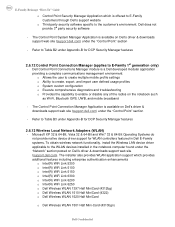
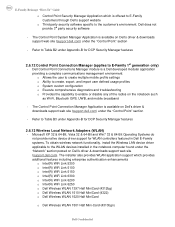
.... The installer also provides WLAN application support which is available on Dell's driver & downloads support web site (support.dell.com) under Appendix-B for WLAN controllers featured in Dell E-Family systems. To obtain wireless network functionality, install the Wireless LAN device driver applicable to the WLAN devices installed in the notebook computer found under the "Network" section...
E-Family Re-Image Guide - Page 19


..., Windows Vista 32 & 64-Bit, and Windows 7 32 & 64Bit Operating Systems do not provide native device driver support for WiMAX controllers featured in Dell E-Family systems. To obtain WiMAX functionality, install the WiMAX software applicable to utilize the Dell Wireless (DW) WLAN Card Utility or Intel PROSet / Wireless should not install Control Point Connection...
E-Family Re-Image Guide - Page 20


... or UWB functionality, install the associated Bluetooth or UWB device drivers available on Dell's driver & downloads support web site (support.dell.com). Individual driver and FW releases for the broadband Wireless WAN controllers featured in Dell EFamily systems. To obtain broadband functionality, install the Broadband device driver applicable to the service carrier you have a contract with...
E-Family Re-Image Guide - Page 21


... precision o The driver provides the core palm rejection features o Access to additional features and control setting (varies with the native driver and this may provide a less than optimal user experience
- No advanced features are found under the "Input Device Drivers" section posted on Dell's driver & downloads support web site (support.dell.com)
Dell Confidential Dell Touchpad drivers...
E-Family Re-Image Guide - Page 22


... being installed prior to Dell Precision M6400/6500) - Microsoft XP 32 & 64-Bit, Vista 32 & 64-Bit, and Win7 32 & 64-Bit Operating Systems do
not include the USB 3.0 driver. Install the following driver provided by Dell: o Free Fall Sensor driver found under the "Communication" section
- Microsoft XP 32 & 64-Bit, Vista 32 & 64-Bit, and Win7...
E-Family Re-Image Guide - Page 23


... performing Microsoft Windows updates to ensure the latest security,
reliability, and compatibility updates are installed. Dell recommends updating the Control Vault Firmware available on Dell's driver &
downloads support web site (support.dell.com) under the "Input Device Drivers" section 2.6.22 Webcam - Microsoft XP 32 & 64-Bit, Vista 32 & 64-Bit, and Win7 32 & 64-Bit Operating...
E-Family Re-Image Guide - Page 26


... is important to install one time
6. How do I resolve this
Dell Confidential What drivers are in device manager, you need to install two drivers - After installing the drivers and you have this PCI yellow bang in the Control Point Security Device Driver pack? a. No, the wireless adapter only supports one of your operating system necessary for the...
Setup and Features Information Tech Sheet - Page 1
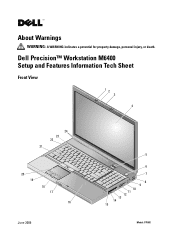
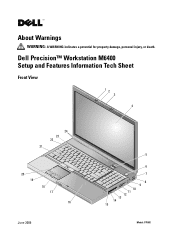
About Warnings
WARNING: A WARNING indicates a potential for property damage, personal injury, or death.
Dell Precision™ Workstation M6400 Setup and Features Information Tech Sheet
Front View
12 3
4
24 23 22
21
20 19
18 17
16
June 2009
5
6 7 8 9 10 11 12 13 14 15
Model: PP08X
Setup and Features Information Tech Sheet - Page 7


... and other than its own.
ATI FirePro is a trademark of Dell Inc.;
Other trademarks and trade names may be used in trademarks ...is subject to change without the written permission of these materials in this text: Dell, the DELL logo, and Dell Precision are trademarks of Advanced Micro Devices Inc.; Finding More Information and Resources
If you need to either the entities claiming...
Setup and Quick Reference Guide - Page 1


For more
information about your computer. Dell Precision™ M6400 Setup and Quick Reference Guide
This guide provides a features overview, specifications, and quick setup, software, and troubleshooting information for your operating system, devices, and technologies, see the Dell Technology Guide at support.dell.com.
Model PP08X
www.dell.com | support.dell.com
Setup and Quick Reference Guide - Page 2
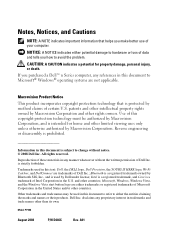
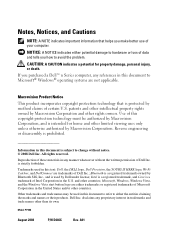
... the entities claiming the marks and names or their products. Information in this text: Dell, the DELL logo, Dell Precision, the YOURS IS HERE logo, Wi-Fi Catcher, and DellConnect are trademarks of Microsoft... must be used by Bluetooth SIG, Inc., and is subject to hardware or loss of Dell Inc. Other trademarks and trade names may be authorized by Macrovision Corporation, and is protected ...
Setup and Quick Reference Guide - Page 31
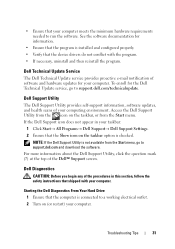
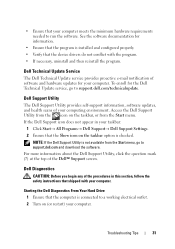
... available from the Start menu. NOTE: If the Dell Support Utility is installed and configured properly. • Verify that the device drivers do not conflict with your computing environment. Troubleshooting Tips
31 Dell Technical Update Service
The Dell Technical Update service provides proactive e-mail notification of the Dell™ Support screen.
• Ensure that your computer...
Setup and Quick Reference Guide - Page 34
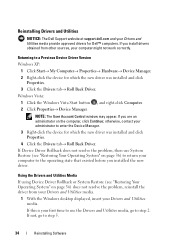
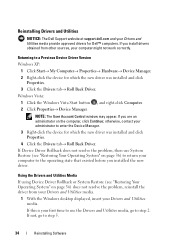
...media provide approved drivers for Dell™ computers.
Reinstalling Drivers and Utilities
NOTICE: The Dell Support website at support.dell.com and your Drivers and Utilities media.
Returning to step 5.
34
Reinstalling Software If not, go to step 2. NOTE: The User Account Control window may appear. otherwise, contact your computer to enter the Device Manager.
3 Right-click...
Setup and Quick Reference Guide - Page 39
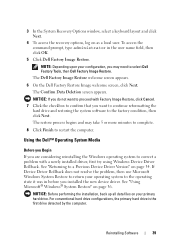
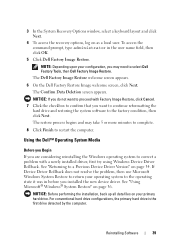
... administrator in before you do not want to continue reformatting the
hard drive and restoring the system software to a Previous Device Driver Version" on your configuration, you want to select Dell Factory Tools, then Dell Factory Image Restore.
See "Returning to the factory condition, then click Next.
3 In the System Recovery Options window, select...
Setup and Quick Reference Guide - Page 40


.../DVD/CD-RW Drive and press .
6 Press any required drivers.
NOTE: The Dell Drivers and Utilities media contains drivers that were installed during the assembly of the computer.
On the next start-up, the computer boots according to wait until you must also reinstall the device drivers, virus protection program, and other software.
1 Save and close...
Setup and Quick Reference Guide - Page 54
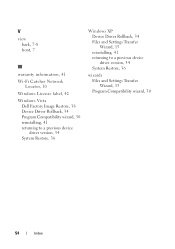
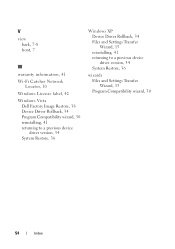
..., 7
W
warranty information, 41 Wi-Fi Catcher Network
Locator, 10 Windows License label, 42 Windows Vista
Dell Factory Image Restore, 38 Device Driver Rollback, 34 Program Compatibility wizard, 30 reinstalling, 41 returning to a previous device
driver version, 34 System Restore, 36
Windows XP Device Driver Rollback, 34 Files and Settings Transfer Wizard, 15 reinstalling, 41 returning to a previous...
Similar Questions
Bios Settings When Installing Windows 7 On Dell Precision M6400
(Posted by kodave 9 years ago)
What Unknown Device Driver To Innstall On Dell Vostro 3450
(Posted by rodjshar 9 years ago)
Dell Latitude 131l Base System Device Driver
DELL latitude 131L base system device driver
DELL latitude 131L base system device driver
(Posted by adyiator 10 years ago)

