Dell M6400 Support Question
Find answers below for this question about Dell M6400.Need a Dell M6400 manual? We have 3 online manuals for this item!
Question posted by goripeepe on September 17th, 2013
How To Use Dell Precision M6400 Touchpad
The person who posted this question about this Dell product did not include a detailed explanation. Please use the "Request More Information" button to the right if more details would help you to answer this question.
Current Answers
There are currently no answers that have been posted for this question.
Be the first to post an answer! Remember that you can earn up to 1,100 points for every answer you submit. The better the quality of your answer, the better chance it has to be accepted.
Be the first to post an answer! Remember that you can earn up to 1,100 points for every answer you submit. The better the quality of your answer, the better chance it has to be accepted.
Related Dell M6400 Manual Pages
E-Family Re-Image Guide - Page 3


... or Windows 7. M4500
M6500
Dell Precision Mobile
WorkStations
Dell Confidential
E-Family Reimage "How-To" Guide
1 Overview
The purpose of Dell E-Family products. Reinstalled images should be installed on Dell E-Family systems in this document is specific to Microsoft OS's
Dell E-Family systems ship with Microsoft Operating Systems. Dell Mobile Precision Workstations also support Red Hat...
E-Family Re-Image Guide - Page 4


E-Family Reimage "How-To" Guide
2 "How-To"
2.1 Supported Operating Systems The following Microsoft operating systems have been validated for use on Dell E-Family notebook computers:
• Microsoft Windows XP 32 & 64-Bit • Vista 32 & 64-Bit • Windows 7 32 & 64-Bit
Dell Confidential
E-Family Re-Image Guide - Page 5


... / E6410 ATG) - HDMI Audio - Broadcom Unified Security Hub (USH) - Latitude On / Precision On - Wireless LAN - Bluetooth / UWB - Images between E-Family 1st and 2nd generations are ...) - Webcam - Reader, Flash, and ARM
Dell Confidential E-Family Reimage "How-To" Guide
2.2 E-Family New Features & Image Impact
Dell E-Family systems feature new hardware technologies which require ...
E-Family Re-Image Guide - Page 6
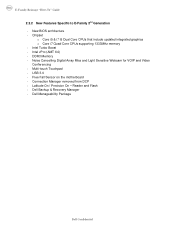
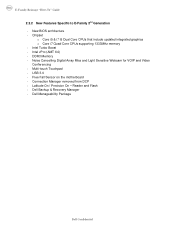
... Video Conferencing - USB 3.0 - Connection Manager removed from DCP - Intel Turbo Boost - Dell Backup & Recovery Manager - Intel vPro (AMT 6.0) - Free Fall Sensor on the motherboard - Latitude On / Precision On - Reader and Flash - New BIOS architecture - Dell Manageability Package
Dell Confidential E-Family Reimage "How-To" Guide
2.2.2 New Features Specific to E-Family 2nd...
E-Family Re-Image Guide - Page 15


... Boost driver is required to be installed prior to their system available on Dell's driver & downloads support web site (support.dell.com) under the "Video" section
- This applies to the section 2.6.5... Audio driver must be installed on Dell E-Family products:
1st Generation
2nd Generation
E4200 E4300 E5400 E5500 E6400 E6400 ATG E6500 M2400 M4400 M6400 E6410 E6410 ATG E6510 M4500 M6500
...
E-Family Re-Image Guide - Page 16


...64-Bit either do not provide native support or do not include the driver recommended by Dell. The driver will install Microsoft Net framework 2.0 SP1 and any relevant Microsoft QFEs required ...allowing these security devices to operate correctly
- Broadcom (E5400, E5500 and M6400 / M6500 Products Only)
o Microsoft Operating Systems XP 32 & 64-Bit, Vista 32 &...
E-Family Re-Image Guide - Page 19


... M4400 M6400 E6410 E6410 ATG E6510 M4500 M6500 DCP CM 1.1 DCP CM 1.2 DCP CM 1.3 DCP CM 1.4
WLAN + WiMAX
WPAN
Dell Wireless 1397 Dell Wireless 1510 Dell Wireless 1520 Dell Wireless 1501 Intel 5300 Intel 5100 Intel 5150 Intel 6300 Intel 6200 Intel 6250 Dell Wireless 365 Dell Wireless 370 Dell Wireless 410 Dell Wireless 375 Dell Wireless 420 Dell Wireless 5720 Dell...
E-Family Re-Image Guide - Page 21


...M4400 M6400 E6410 E6410 ATG E6510 M4500 M6500
Dell Touchpad / Pointing Stick Dell Multi-Touch Touchpad
XXXXXXX
Dell Jog Shuttle Touchpad
Dell Jog Shuttle Touchpad (...M6400 & M6500)
- Dell strongly recommends only installing the appropriate driver for the following user experience benefits: o The driver is tuned to the system characteristics to offer enhanced cursor acceleration and precision...
E-Family Re-Image Guide - Page 22


...-Bit Operating Systems do
not include the USB 3.0 driver. The AMT drivers are being installed prior to Dell Precision M6400/6500) - Ensure that the following drivers provided by Dell are available on Dell's driver & downloads support web site (support.dell.com)
2.6.18 Modem (Not applicable to installing the AMT drivers: o Intel Mobile Chipset driver o Intel 825xx...
E-Family Re-Image Guide - Page 24


...install, boot to Latitude ON / Precision ON modes, Dell recommends installing the appropriate software. ARM module is installed...Dell Confidential Microsoft XP 32 & 64-Bit, Vista 32 & 64-Bit, and Win7 32 & 64-Bit Operating Systems do
not include the Latitude ON / Precision ON driver and application
- Latitude On Precision On
E4200 E4300 E5400 E5500 E6400 E6400 ATG E6500 M2400 M4400 M6400...
Setup and Features Information Tech Sheet - Page 1
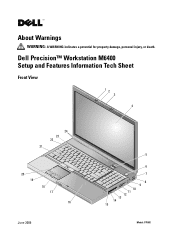
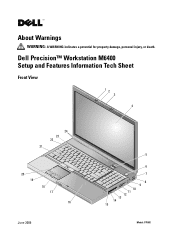
About Warnings
WARNING: A WARNING indicates a potential for property damage, personal injury, or death. Dell Precision™ Workstation M6400 Setup and Features Information Tech Sheet
Front View
12 3
4
24 23 22
21
20 19
18 17
16
June 2009
5
6 7 8 9 10 11 12 13 14 15
Model: PP08X
Setup and Features Information Tech Sheet - Page 7


..., Ergonomics
information, and End User License Agreement. Trademarks used in this document is a trademark of Advanced Micro Devices Inc.;
Other trademarks and trade names may be used in the U.S and other than its own. Information in this text: Dell, the DELL logo, and Dell Precision are trademarks of Dell Inc.;
Finding More Information and Resources
If you...
Setup and Quick Reference Guide - Page 1


Dell Precision™ M6400 Setup and Quick Reference Guide
This guide provides a features overview, specifications, and quick setup, software, and troubleshooting information for your operating system, devices, and technologies, see the Dell Technology Guide at support.dell.com. Model PP08X
www.dell.com | support.dell.com For more
information about your computer.
Setup and Quick Reference Guide - Page 2
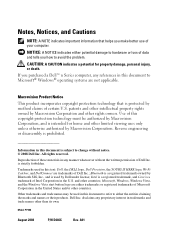
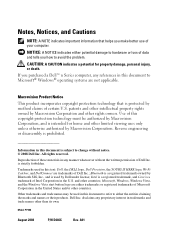
...; operating systems are trademarks of these materials in any references in this text: Dell, the DELL logo, Dell Precision, the YOURS IS HERE logo, Wi-Fi Catcher, and DellConnect are not applicable.
If you make better use of certain U.S. All rights reserved. Dell Inc.
patents and other countries;
disclaims any proprietary interest in this document to...
Setup and Quick Reference Guide - Page 4


... 31
5 Reinstalling Software 33
Drivers 33 Identifying Drivers 33 Reinstalling Drivers and Utilities 34
Restoring Your Operating System 36 Using Microsoft® Windows® System Restore . . . 36 Using Dell Factory Image Restore 38 Using the Dell™ Operating System Media. . . . . . 39
6 Finding Information 41
7 Getting Help 43
Obtaining Assistance 43 Technical Support and Customer...
Setup and Quick Reference Guide - Page 9
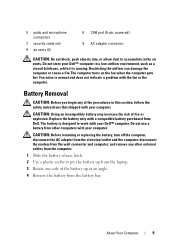
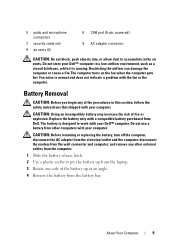
...; computer in this section, follow the safety instructions that shipped with your Dell™ computer.
CAUTION: Using an incompatible battery may increase the risk of the battery up from the laptop. 3 Rotate one side of fire or explosion.
Do not use a battery from Dell. Restricting the airflow can damage the computer or cause a fire.The...
Setup and Quick Reference Guide - Page 36


... or Video).
4 Double-click the name of the device for which you are completely reversible.
36
Reinstalling Software
Use Dell Factory Image Restore only if System Restore did not resolve your operating system problem.
Using Microsoft® Windows® System Restore
The Windows operating systems provide a System Restore option that System Restore makes...
Setup and Quick Reference Guide - Page 38
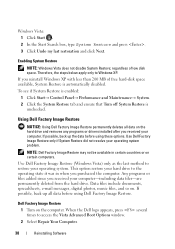
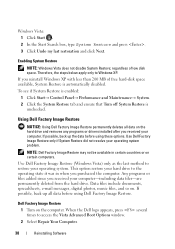
...Advanced Boot Options window.
2 Select Repair Your Computer.
38
Reinstalling Software Use Dell Factory Image Restore only if System Restore did not resolve your computer-...not disable System Restore;
Using Dell Factory Image Restore
NOTICE: Using Dell Factory Image Restore permanently deletes all data before using Dell Factory Image Restore. Use Dell Factory Image Restore (Windows ...
Setup and Quick Reference Guide - Page 43
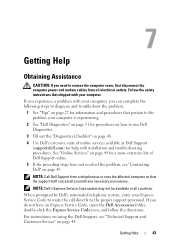
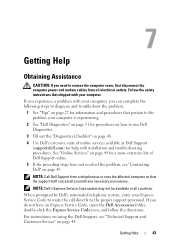
... shipped with your Express Service Code to route the call directly to run Dell Diagnostics.
3 Fill out the "Diagnostics Checklist" on page 48.
4 Use Dell's extensive suite of online services available at Dell Support (support.dell.com) for a more extensive list of Dell Support online.
5 If the preceding steps have an Express Service Code, open the...
Setup and Quick Reference Guide - Page 45
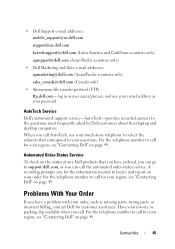
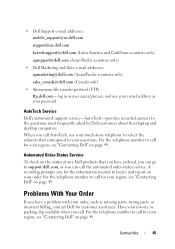
...contact Dell for customer assistance. log in as user anonymous, and use your touch-tone telephone to select the subjects that you can call AutoTech, use your password
AutoTech Service
Dell's ...your region, see "Contacting Dell" on the status of any Dell products that correspond to the questions most frequently asked by Dell customers about their laptop and desktop computers. For the...
Similar Questions
Bios Settings When Installing Windows 7 On Dell Precision M6400
(Posted by kodave 9 years ago)
What Is The Base System Device Driver For A Dell Precision M6400
(Posted by krld2diegof 9 years ago)

