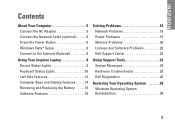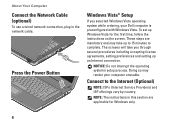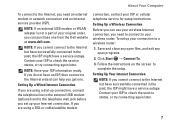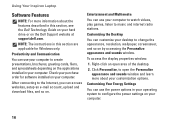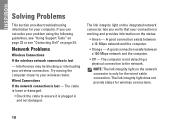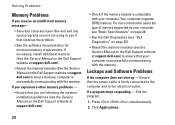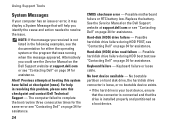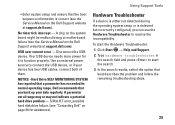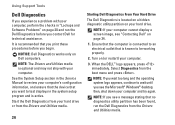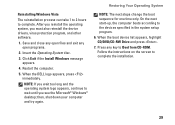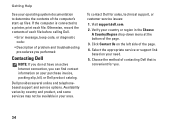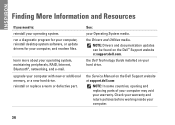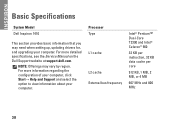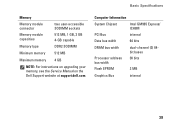Dell 1750 - Inspiron - Obsidian Support and Manuals
Get Help and Manuals for this Dell item

Most Recent Dell 1750 Questions
How To Connect Touchpad Connector Dell Inspiron 1750
(Posted by priJaso 9 years ago)
I Want To Replace A Touchpad A Dell Inspiron 1750
(Posted by nazim777 10 years ago)
How To Replace Touchpad On Dell Inspiron 1750
(Posted by Actuajdonos 10 years ago)
Dell Inspiron Won't Power Up.
Dell Inspiron 1750 won't power up. The power light on the front is white and the fan starts for abou...
Dell Inspiron 1750 won't power up. The power light on the front is white and the fan starts for abou...
(Posted by jbascom 10 years ago)
I Need All Free Drivers For My Laptop 1750 Computer
Please help , I reinstalled windows but cannot find drivers disk
Please help , I reinstalled windows but cannot find drivers disk
(Posted by Brandonseira 10 years ago)
Dell 1750 Videos
Popular Dell 1750 Manual Pages
Dell 1750 Reviews
We have not received any reviews for Dell yet.