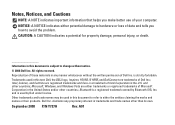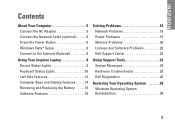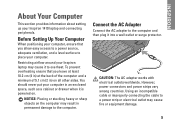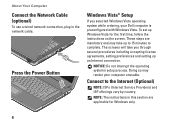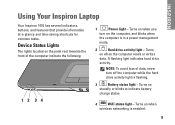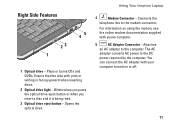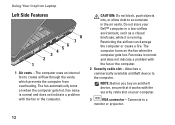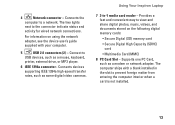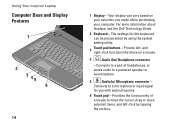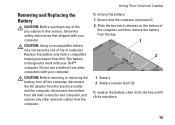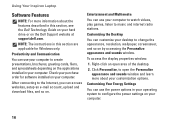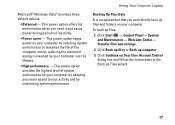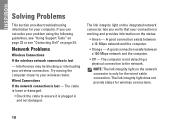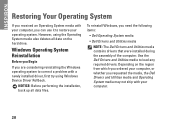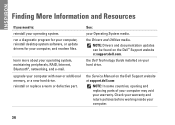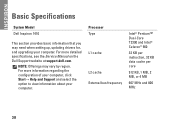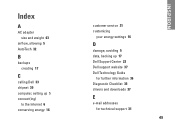Dell 1750 Support Question
Find answers below for this question about Dell 1750 - Inspiron - Obsidian.Need a Dell 1750 manual? We have 1 online manual for this item!
Question posted by jbascom on December 7th, 2013
Dell Inspiron Won't Power Up.
Dell Inspiron 1750 won't power up. The power light on the front is white and the fan starts for about one second and stops. Also there is a continuous beep when the external power adapter is not plugged in and I try to power on. The DVD won't start a bootable Windows 7 repair disk but, the dvd does start to turn momentarily, 2 seconds plus or minus, then stops. No beep tones present. Is this worth the effort to fix?
Current Answers
Related Dell 1750 Manual Pages
Similar Questions
How To Make A Dell Inspiron 1750 Windows Vista Recovery Disk
(Posted by jamericha 9 years ago)
Dell Inspiron Laptop N4110 Windows Cannot Repair
(Posted by mrshjackie 10 years ago)
I Need All Free Drivers For My Laptop 1750 Computer
Please help , I reinstalled windows but cannot find drivers disk
Please help , I reinstalled windows but cannot find drivers disk
(Posted by Brandonseira 10 years ago)
Hi There,
Help! Removal Of Bottom/base Casing From Dell Inspiron 1750 Laptop
Hi there, Can anyone give me detailed instructions on how to remove the bottom base casing from my ...
Hi there, Can anyone give me detailed instructions on how to remove the bottom base casing from my ...
(Posted by SIMISWORKSHOP 11 years ago)
How To Remove & Replace Base Bottom Casing From A Dell Inspiron 1750 Laptop.
(Posted by SIMISWORKSHOP 11 years ago)