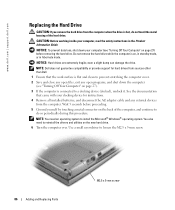Dell 600m - Inspiron - Pentium M 1.4 GHz Support and Manuals
Get Help and Manuals for this Dell item

Most Recent Dell 600m Questions
My On Button For My Dell Inspiron 600m Is Broken. How Can I By Pass That To Get
the info off of my computer?
the info off of my computer?
(Posted by maddo 9 years ago)
My On/off Button Is Broken. How Can I By Pass That?
(Posted by Juliehandson 10 years ago)
Running System Diagnosism On Dell 600m Indicated Fail Can It Be Fixed ?
1.Targeted read test failedf. 2.SMART short self test module failed to start. 3.Linear read test mod...
1.Targeted read test failedf. 2.SMART short self test module failed to start. 3.Linear read test mod...
(Posted by edwardambuka 11 years ago)
Can My Laptop Dell Inspiron 600m Be Upgraded It Is Currently Too Slow.
(Posted by edwardambuka 11 years ago)
Laptop Not Turning On
laptop inspiron 600m not turning on, what might be the problem?
laptop inspiron 600m not turning on, what might be the problem?
(Posted by ysheila76 12 years ago)
Dell 600m Videos
Popular Dell 600m Manual Pages
Dell 600m Reviews
We have not received any reviews for Dell yet.