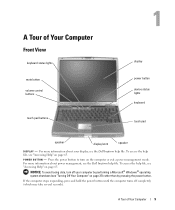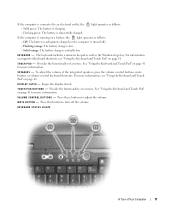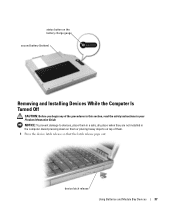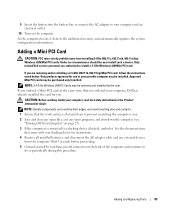Dell 600m Support Question
Find answers below for this question about Dell 600m - Inspiron - Pentium M 1.4 GHz.Need a Dell 600m manual? We have 1 online manual for this item!
Question posted by ysheila76 on August 16th, 2011
Laptop Not Turning On
laptop inspiron 600m not turning on, what might be the problem?
Current Answers
Related Dell 600m Manual Pages
Similar Questions
My On Button For My Dell Inspiron 600m Is Broken. How Can I By Pass That To Get
the info off of my computer?
the info off of my computer?
(Posted by maddo 9 years ago)
How To Turn On Radio Switch On Dell Inspiron N7110 Wireless Problems
(Posted by veor 10 years ago)
Can My Laptop Dell Inspiron 600m Be Upgraded It Is Currently Too Slow.
(Posted by edwardambuka 11 years ago)
Dell Inspiron 1300 Hdd Problem
Just replaced motherboard in my Dell Inspiron 1300 Laptop with a board from a donor unit, and my ori...
Just replaced motherboard in my Dell Inspiron 1300 Laptop with a board from a donor unit, and my ori...
(Posted by cherokeeofficefurniture 12 years ago)