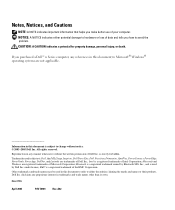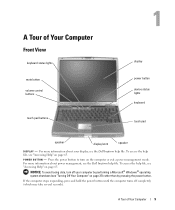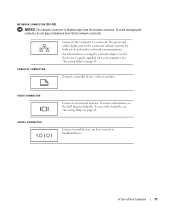Dell 600m Support Question
Find answers below for this question about Dell 600m - Inspiron - Pentium M 1.4 GHz.Need a Dell 600m manual? We have 1 online manual for this item!
Question posted by edwardambuka on November 22nd, 2012
Can My Laptop Dell Inspiron 600m Be Upgraded It Is Currently Too Slow.
The person who posted this question about this Dell product did not include a detailed explanation. Please use the "Request More Information" button to the right if more details would help you to answer this question.
Current Answers
Answer #1: Posted by NiranjanvijaykumarAtDell on November 23rd, 2012 12:37 AM
Hello edwardambuka,
I am from Dell Social Media and Community.
On any notebook you may upgrade the hard drive and memory for better and faster performance.
Log on to www.dell.com or contact our sales team for your region at www.dell.com/contacts to place an order.
If you need any further assistance, feel free to message me on Twitter. I will be happy to assist.
Dell-Niranjan
Twitter: @NiranjanatDell
I am from Dell Social Media and Community.
On any notebook you may upgrade the hard drive and memory for better and faster performance.
Log on to www.dell.com or contact our sales team for your region at www.dell.com/contacts to place an order.
If you need any further assistance, feel free to message me on Twitter. I will be happy to assist.
Dell-Niranjan
Twitter: @NiranjanatDell
NiranjanAtDell
Dell Inc
Related Dell 600m Manual Pages
Similar Questions
My On Button For My Dell Inspiron 600m Is Broken. How Can I By Pass That To Get
the info off of my computer?
the info off of my computer?
(Posted by maddo 9 years ago)
Can You Upgrade The Cpu (celeron(r) 540 @1.86 Ghz) In This Model
(Posted by Anonymous-132220 10 years ago)
Running System Diagnosism On Dell 600m Indicated Fail Can It Be Fixed ?
1.Targeted read test failedf. 2.SMART short self test module failed to start. 3.Linear read test mod...
1.Targeted read test failedf. 2.SMART short self test module failed to start. 3.Linear read test mod...
(Posted by edwardambuka 11 years ago)
Dell Laptop Inspiron N5050 Drivers For Windows Xp
dell laptop Inspiron N5050 drivers for windows xp
dell laptop Inspiron N5050 drivers for windows xp
(Posted by Umeshb1986 11 years ago)
Laptop Not Turning On
laptop inspiron 600m not turning on, what might be the problem?
laptop inspiron 600m not turning on, what might be the problem?
(Posted by ysheila76 12 years ago)