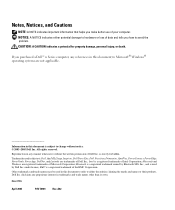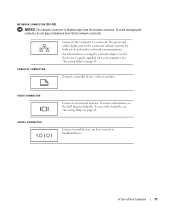Dell 600m Support Question
Find answers below for this question about Dell 600m - Inspiron - Pentium M 1.4 GHz.Need a Dell 600m manual? We have 1 online manual for this item!
Question posted by edwardambuka on November 28th, 2012
Running System Diagnosism On Dell 600m Indicated Fail Can It Be Fixed ?
1.Targeted read test failedf. 2.SMART short self test module failed to start. 3.Linear read test module failed to start. 4. linear read test 2 failed to start. 5.Dram test failed to start. If upgrate memory from 512mb to 1Gb can it help ?
Current Answers
Answer #1: Posted by NiranjanvijaykumarAtDell on November 29th, 2012 6:39 AM
Hello edwardambuka,
I am from Dell Social Media and Community.
As per the errors you have mentioned, the first 4 are related to the hard drive and you will need to replace the hard drive to resolve this issue. (Please back up all important data asap, as it could be expensive to recover the data if the hard drive fails)
Once you have replaced the hard drive, follow the link below to run a basic hardware test on your system.
http://support.dell.com/support/topics/global.aspx/support/kcs/document?docid=266787
Let me know if you recieve any error code.
If you need any further assistance, feel free to message me on Twitter. I will be happy to assist.
Dell-Niranjan
Twitter: @NiranjanatDell
I am from Dell Social Media and Community.
As per the errors you have mentioned, the first 4 are related to the hard drive and you will need to replace the hard drive to resolve this issue. (Please back up all important data asap, as it could be expensive to recover the data if the hard drive fails)
Once you have replaced the hard drive, follow the link below to run a basic hardware test on your system.
http://support.dell.com/support/topics/global.aspx/support/kcs/document?docid=266787
Let me know if you recieve any error code.
If you need any further assistance, feel free to message me on Twitter. I will be happy to assist.
Dell-Niranjan
Twitter: @NiranjanatDell
NiranjanAtDell
Dell Inc
Related Dell 600m Manual Pages
Similar Questions
My On Button For My Dell Inspiron 600m Is Broken. How Can I By Pass That To Get
the info off of my computer?
the info off of my computer?
(Posted by maddo 9 years ago)
Can My Laptop Dell Inspiron 600m Be Upgraded It Is Currently Too Slow.
(Posted by edwardambuka 11 years ago)
Laptop Not Turning On
laptop inspiron 600m not turning on, what might be the problem?
laptop inspiron 600m not turning on, what might be the problem?
(Posted by ysheila76 12 years ago)
Caps On Indicator In N4010 Inspiron Not Working
THE CAPS ON LIGHT INDICATOR NOT WORKING NOW AFTER REPLACING THE FAULTY HARD DRIVE
THE CAPS ON LIGHT INDICATOR NOT WORKING NOW AFTER REPLACING THE FAULTY HARD DRIVE
(Posted by vskanchana 12 years ago)