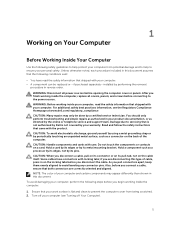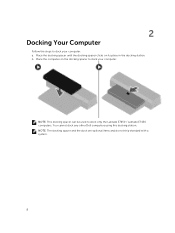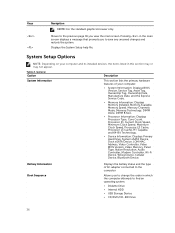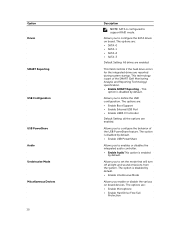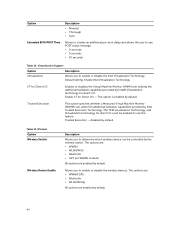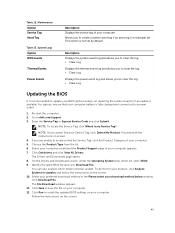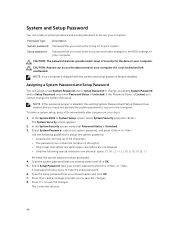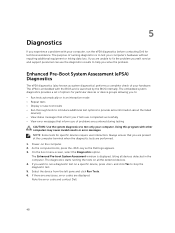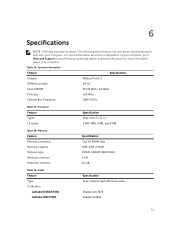Dell Latitude E7450 Support and Manuals
Get Help and Manuals for this Dell item

View All Support Options Below
Free Dell Latitude E7450 manuals!
Problems with Dell Latitude E7450?
Ask a Question
Free Dell Latitude E7450 manuals!
Problems with Dell Latitude E7450?
Ask a Question
Most Recent Dell Latitude E7450 Questions
Locked Out
iouti have this number on my screen how do I get the needed password for this or can you explain wha...
iouti have this number on my screen how do I get the needed password for this or can you explain wha...
(Posted by Jg32360 6 years ago)
Dell Latitude E7450 Videos
Popular Dell Latitude E7450 Manual Pages
Dell Latitude E7450 Reviews
We have not received any reviews for Dell yet.