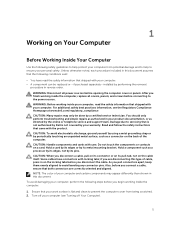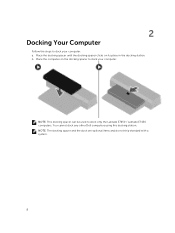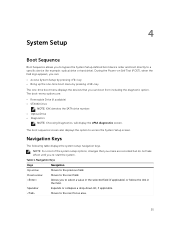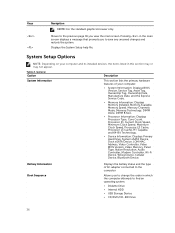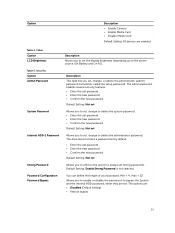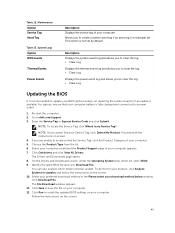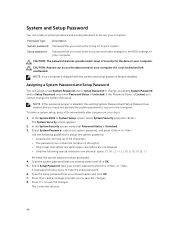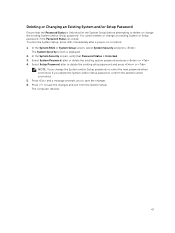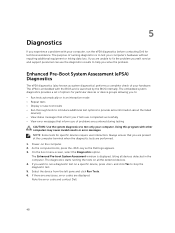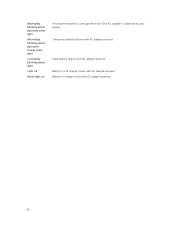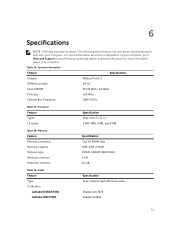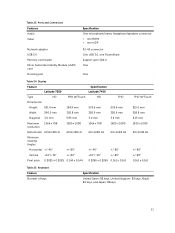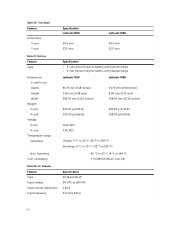Dell Latitude E7450 Support Question
Find answers below for this question about Dell Latitude E7450.Need a Dell Latitude E7450 manual? We have 1 online manual for this item!
Question posted by Jg32360 on February 24th, 2018
Locked Out
Current Answers
Answer #1: Posted by BusterDoogen on February 24th, 2018 3:27 PM
I hope this is helpful to you!
Please respond to my effort to provide you with the best possible solution by using the "Acceptable Solution" and/or the "Helpful" buttons when the answer has proven to be helpful. Please feel free to submit further info for your question, if a solution was not provided. I appreciate the opportunity to serve you!
Related Dell Latitude E7450 Manual Pages
Similar Questions
Laptop is beeping 3 times with black screen
my laptop does not write words and numbers. What must I do?
I could not use it. Seems that is locked. Fn x does not work. Could you tell me how to solve this is...