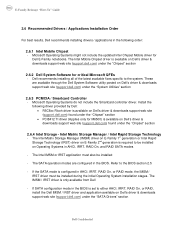Dell Latitude E6500 Support and Manuals
Get Help and Manuals for this Dell item

View All Support Options Below
Free Dell Latitude E6500 manuals!
Problems with Dell Latitude E6500?
Ask a Question
Free Dell Latitude E6500 manuals!
Problems with Dell Latitude E6500?
Ask a Question
Most Recent Dell Latitude E6500 Questions
Tehnical Problem
iam change the window 7 from window10 on my laptop DELL E6500,but the touch pad button is not workin...
iam change the window 7 from window10 on my laptop DELL E6500,but the touch pad button is not workin...
(Posted by slavicpotlog 8 years ago)
Spanish Keyboard Characters
I am taking an online Spanish class. My computer is a Dell Latitude E6500. It is a requirement that ...
I am taking an online Spanish class. My computer is a Dell Latitude E6500. It is a requirement that ...
(Posted by kreiselkimberly 9 years ago)
E6500 Gives Two Short Beeps When Running
(Posted by jakcal 9 years ago)
In Device Manager What Device Does Broadcom Ush Reference
(Posted by kahonmrs 9 years ago)
How Much Memory To Run On E6500
(Posted by bigbekum 9 years ago)
Dell Latitude E6500 Videos
Popular Dell Latitude E6500 Manual Pages
Dell Latitude E6500 Reviews
We have not received any reviews for Dell yet.