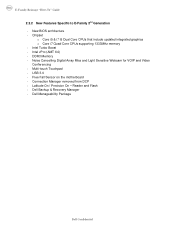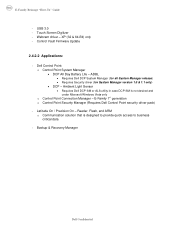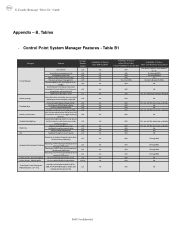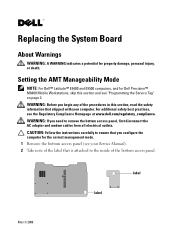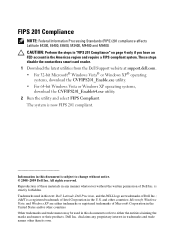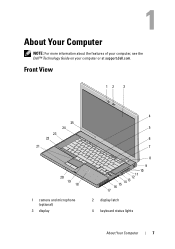Dell Latitude E6500 Support Question
Find answers below for this question about Dell Latitude E6500.Need a Dell Latitude E6500 manual? We have 5 online manuals for this item!
Question posted by kreiselkimberly on September 29th, 2014
Spanish Keyboard Characters
Current Answers
Answer #1: Posted by BusterDoogen on September 29th, 2014 4:27 PM
I hope this is helpful to you!
Please respond to my effort to provide you with the best possible solution by using the "Acceptable Solution" and/or the "Helpful" buttons when the answer has proven to be helpful. Please feel free to submit further info for your question, if a solution was not provided. I appreciate the opportunity to serve you!
Answer #2: Posted by DELLShawnB on September 30th, 2014 8:51 AM
Depending on your version of Windows installed and the exact functionality you would like to achieve when switching language inputs there are a couple of options available.
It is possible to change the configuration of your physical keyboards key inputs through the keyboard options in control panel in Windows XP/7. This would allow you to type with the physical keyboard under the format of your specified language, when finished you can re-enter the control panel to reconfigure to the language you prefer.
Personally I prefer to just use the Windows on screen keyboard for typing special characters. With this feature you can leave the built in keyboard in its default setting (special characters match the region the hardware is manufactured for), but you can pop up the onscreen keyboard when needing to enter a language specific character. Check out the guides linked below for details and instructions of the process.
How do I change the On-Screen Keyboard from English to another language?
Change your input language
http://windows.microsoft.com/en-us/windows-vista/change-your-input-language
Switch between different languages by using the Language bar
Hope it helps!
Shawn B
Get Support on Twitter @DellCaresPro
http://www.dell.com/learn/us/en/uscorp1/corp-comm/dell-social-media
Related Dell Latitude E6500 Manual Pages
Similar Questions
iam change the window 7 from window10 on my laptop DELL E6500,but the touch pad button is not workin...