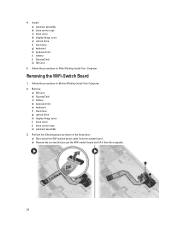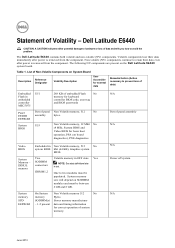Dell Latitude E6440 Support and Manuals
Get Help and Manuals for this Dell item

View All Support Options Below
Free Dell Latitude E6440 manuals!
Problems with Dell Latitude E6440?
Ask a Question
Free Dell Latitude E6440 manuals!
Problems with Dell Latitude E6440?
Ask a Question
Most Recent Dell Latitude E6440 Questions
Bluetooth Control
I bought a refurbished E6440 and cannot find the software switch to enable the bluetooth function on...
I bought a refurbished E6440 and cannot find the software switch to enable the bluetooth function on...
(Posted by wmharris 2 years ago)
Sim Card Internet
how to use sim card internet in dell 6440 laptop.
how to use sim card internet in dell 6440 laptop.
(Posted by VAMSI32598 9 years ago)
Dell Latitude E6440 Videos
Popular Dell Latitude E6440 Manual Pages
Dell Latitude E6440 Reviews
We have not received any reviews for Dell yet.