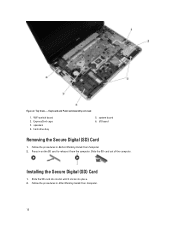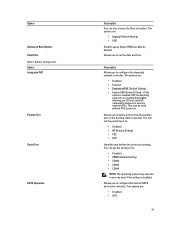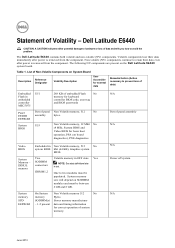Dell Latitude E6440 Support Question
Find answers below for this question about Dell Latitude E6440.Need a Dell Latitude E6440 manual? We have 3 online manuals for this item!
Question posted by wmharris on January 7th, 2022
Bluetooth Control
Current Answers
Answer #1: Posted by hzplj9 on January 8th, 2022 3:47 AM
https://www.manualslib.com/manual/692066/Dell-Latitude-E6440.html
You need to enable the bluetooth in the bios setup. Follow the instructions in the manual.
Hope that helps.
Answer #2: Posted by SonuKumar on January 8th, 2022 8:18 AM
https://www.youtube.com/watch?v=ibaBBsWgtD0&t=21
https://www.youtube.com/watch?v=ibaBBsWgtD0&t=33
https://www.youtube.com/watch?v=ibaBBsWgtD0&t=50
https://www.youtube.com/watch?v=ibaBBsWgtD0&t=57
https://www.youtube.com/watch?v=ibaBBsWgtD0&t=60
Does Dell Latitude E6440 have Bluetooth?
Connect and collaborate effectively with Dell docking solutions, Bluetooth® 4.0, integrated HD webcam and mobile broadband options. Travel and work with confidence knowing your Latitude E6440 features a business-rugged design.
Please respond to my effort to provide you with the best possible solution by using the "Acceptable Solution" and/or the "Helpful" buttons when the answer has proven to be helpful.
Regards,
Sonu
Your search handyman for all e-support needs!!
Related Dell Latitude E6440 Manual Pages
Similar Questions
Frndz.......... Please help me, There is a problem with my laptop. Bluetooth and Wifi drivers not i...
Does the Dell Latitude E6430 have a built in microphone?