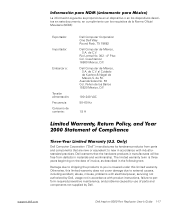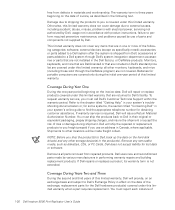Dell Inspiron 5000e Support and Manuals
Get Help and Manuals for this Dell item

View All Support Options Below
Free Dell Inspiron 5000e manuals!
Problems with Dell Inspiron 5000e?
Ask a Question
Free Dell Inspiron 5000e manuals!
Problems with Dell Inspiron 5000e?
Ask a Question
Most Recent Dell Inspiron 5000e Questions
Bypass Password?
My son changed a password on his Inspiron 5000e and forgot it. How can we bypass it?
My son changed a password on his Inspiron 5000e and forgot it. How can we bypass it?
(Posted by jmyers6533 11 years ago)
Does This Laptop Have A Wireless Adapter Installed ?
(Posted by CynthiaA65 12 years ago)
Dell Inspiron 5000e Videos
Popular Dell Inspiron 5000e Manual Pages
Dell Inspiron 5000e Reviews
We have not received any reviews for Dell yet.