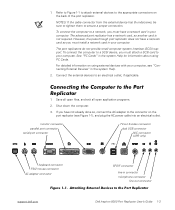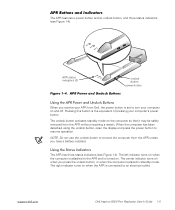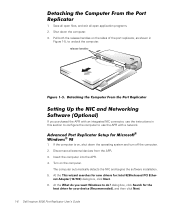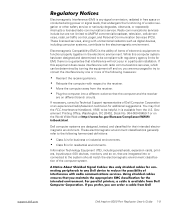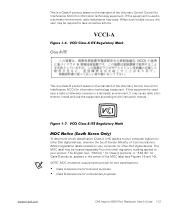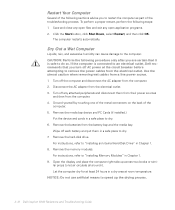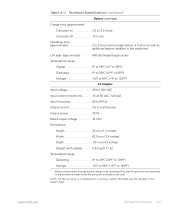Dell Inspiron 5000e Support Question
Find answers below for this question about Dell Inspiron 5000e.Need a Dell Inspiron 5000e manual? We have 2 online manuals for this item!
Question posted by CynthiaA65 on November 20th, 2011
Does This Laptop Have A Wireless Adapter Installed ?
The person who posted this question about this Dell product did not include a detailed explanation. Please use the "Request More Information" button to the right if more details would help you to answer this question.
Current Answers
Answer #1: Posted by freginold on December 27th, 2011 10:26 AM
According to Dell, this laptop doesn't come with a wireless adapter. (An optional modem is available.)
Related Dell Inspiron 5000e Manual Pages
Similar Questions
How To Turn On Wireless Adapter On Dell Inspiron N4010
(Posted by jajon 9 years ago)
How To Turn On Wireless Adapter On Dell Inspiron M5030
(Posted by trcac 10 years ago)
How To Turn On Wireless Adapter On Dell Inspiron M5010
(Posted by emkibgi 10 years ago)
How To Turn On Wireless Adapter On Dell Inspiron N4030
(Posted by Donbdc 10 years ago)
Bypass Password?
My son changed a password on his Inspiron 5000e and forgot it. How can we bypass it?
My son changed a password on his Inspiron 5000e and forgot it. How can we bypass it?
(Posted by jmyers6533 11 years ago)