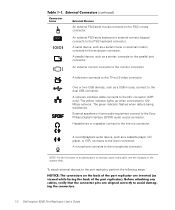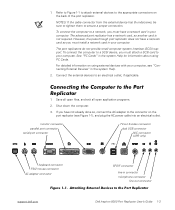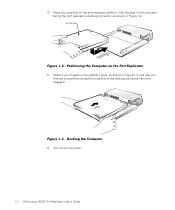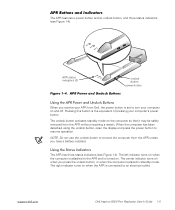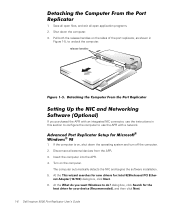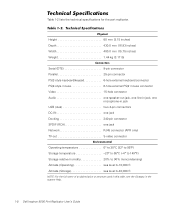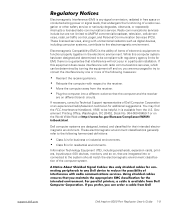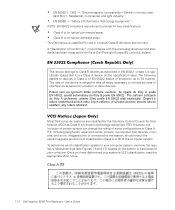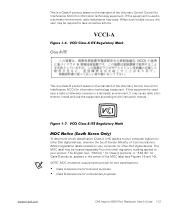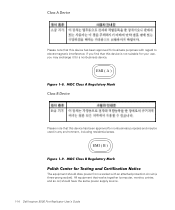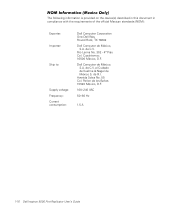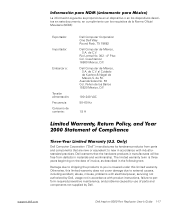Dell Inspiron 5000e Support Question
Find answers below for this question about Dell Inspiron 5000e.Need a Dell Inspiron 5000e manual? We have 2 online manuals for this item!
Question posted by jmyers6533 on March 29th, 2013
Bypass Password?
Current Answers
Answer #1: Posted by DellJesse1 on March 29th, 2013 9:22 AM
If you have Windows XP Instaled you can try starting the computer and press the F8 key until you get some options on the screen, choose SAFE MODE. If you are able to get into safe mode go into the control panel under user accounts and remove or change the password.
If you are not able to get into windows through safe mode you will either have to reinstall windows or search the internet for software that will help you retrieve the password.
Thank You,
Dell-Jesse1
Dell Social Media and Communities
email:[email protected]
Dell Community Forum.
www.en.community.dell.com
Dell Twitter Support
@dellcares
Dell Facebook Support
www.facebook.com/dell
#iwork4dell
Related Dell Inspiron 5000e Manual Pages
Similar Questions
i recently fell asleep with my laptop on and when i woke up i restarted it cause i just wanted to th...
dell laptop Inspiron N5050 drivers for windows xp
please plug in a supported devices wraning giving for Dell laptop inspiron N5050