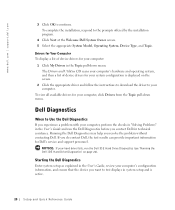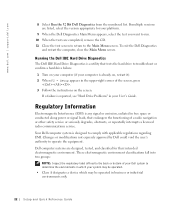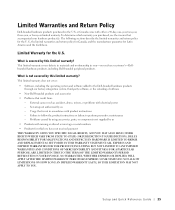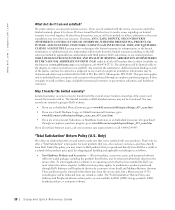Dell GX270 - Intel Desktop PC 2.4 GHz Support and Manuals
Get Help and Manuals for this Dell item

Most Recent Dell GX270 Questions
How To Reset Computer Log In Password
I have forgotten my log in password for my computer - can i reset this using my hotmail account?
I have forgotten my log in password for my computer - can i reset this using my hotmail account?
(Posted by jessica55399 9 years ago)
What Can Replace The Power Supply For Dell Gx270
(Posted by cawai125 10 years ago)
How To Boot From The Windows Vista Home Premium Upgrade Disk On The Dell
optiplex gx270
optiplex gx270
(Posted by lehogmb 10 years ago)
Frozen In Sleep Mode
Just get a blinking green light on the power button. Cannot get PC out of perminent sleep mode. I've...
Just get a blinking green light on the power button. Cannot get PC out of perminent sleep mode. I've...
(Posted by bigdaver599 11 years ago)
Download Problem
i have problam to download dell gx 720 video driver for winodow xp 2003
i have problam to download dell gx 720 video driver for winodow xp 2003
(Posted by fsmiling30 11 years ago)
Dell GX270 Videos
Popular Dell GX270 Manual Pages
Dell GX270 Reviews
We have not received any reviews for Dell yet.