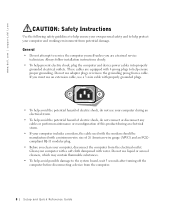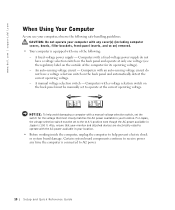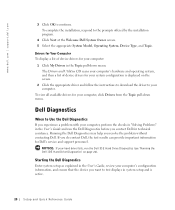Dell GX270 Support Question
Find answers below for this question about Dell GX270 - Intel Desktop PC 2.4 GHz.Need a Dell GX270 manual? We have 1 online manual for this item!
Question posted by jessica55399 on February 28th, 2015
How To Reset Computer Log In Password
I have forgotten my log in password for my computer - can i reset this using my hotmail account?
Current Answers
Answer #1: Posted by TechSupport101 on February 28th, 2015 5:25 AM
Hi. For Privacy reasons, if you had not created a Password Recovery disc the day you set up the password, then the only other way out that Microsoft provides is to delete all locked content and load a new Operating System either from a disc or from a recovery partition.
Related Dell GX270 Manual Pages
Similar Questions
How To Reset Administrator Password For Dell Optiplex 210l
(Posted by ola5olvsl 10 years ago)
Frozen In Sleep Mode
Just get a blinking green light on the power button. Cannot get PC out of perminent sleep mode. I've...
Just get a blinking green light on the power button. Cannot get PC out of perminent sleep mode. I've...
(Posted by bigdaver599 11 years ago)