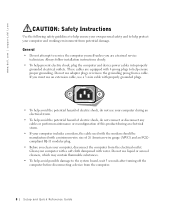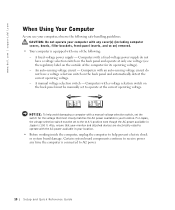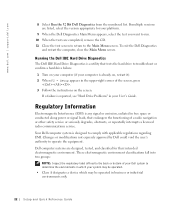Dell GX270 Support Question
Find answers below for this question about Dell GX270 - Intel Desktop PC 2.4 GHz.Need a Dell GX270 manual? We have 1 online manual for this item!
Question posted by bigdaver599 on February 24th, 2013
Frozen In Sleep Mode
Just get a blinking green light on the power button. Cannot get PC out of perminent sleep mode. I've alrady removed the battery and drained residual power, also tried to reset the saved bios by switching the little blue jumper tab back and forth between the two option posts in hopes of also dumping residual saved bios info. - Still stuck - any further tricks folks aside from a motherboard replacement? Many thanks
Current Answers
Answer #1: Posted by NiranjanvijaykumarAtDell on February 25th, 2013 3:45 AM
Hello bigdaver599,
I am from Dell Social Media and Community.
Follow the link below to run a basic hardware test on your system.
http://support.dell.com/support/topics/global.aspx/support/kcs/document?docid=266787
If you get any error code, you can associate it to the list given in the link below.
http://support.dell.com/support/topics/global.aspx/support/kcs/document?c=us&docid=583411&doclang=en&l=en&s=gen&cs=
If all the tests pass, download and install the latest video driver from www.support.dell.com
If this has not helped you or if you need any further assistance, feel free to message me on Twitter(@NiranjanatDell). I will be happy to assist.
Dell-Niranjan
I am from Dell Social Media and Community.
Follow the link below to run a basic hardware test on your system.
http://support.dell.com/support/topics/global.aspx/support/kcs/document?docid=266787
If you get any error code, you can associate it to the list given in the link below.
http://support.dell.com/support/topics/global.aspx/support/kcs/document?c=us&docid=583411&doclang=en&l=en&s=gen&cs=
If all the tests pass, download and install the latest video driver from www.support.dell.com
If this has not helped you or if you need any further assistance, feel free to message me on Twitter(@NiranjanatDell). I will be happy to assist.
Dell-Niranjan
NiranjanAtDell
Dell Inc
Related Dell GX270 Manual Pages
Similar Questions
Dell Xps 8900 Model # D 14 M Desktop ?
Hello ! I hope you can help me about the DELL XPS 8900 model # D 14 M desktop . DELL will not tell m...
Hello ! I hope you can help me about the DELL XPS 8900 model # D 14 M desktop . DELL will not tell m...
(Posted by shebc28 7 years ago)
Any Idea What Is Wrong With My Dell Inspiron Desktop?
Computer was working fine. Problem started when it turned off and power was applied the next morning...
Computer was working fine. Problem started when it turned off and power was applied the next morning...
(Posted by treypick 8 years ago)
Dell Inspiron One 2305 Desktop How To Factory Restore
(Posted by wmveda 10 years ago)
How To Do A Factory Restore On A Dell Inspiron One Desktop 2305
(Posted by braniave 10 years ago)
Trying To Install Os System But Get Blue Screen Of Death
How install bios upgrade outside windows. I cannot install OS. BSOD upon installing xp shortly after...
How install bios upgrade outside windows. I cannot install OS. BSOD upon installing xp shortly after...
(Posted by royamiss 12 years ago)