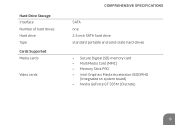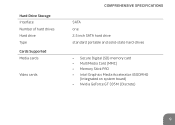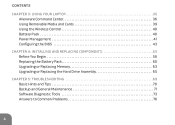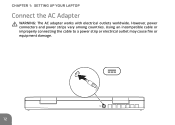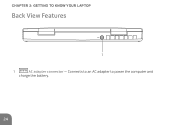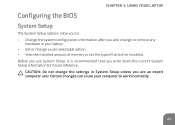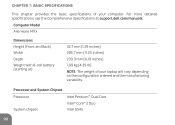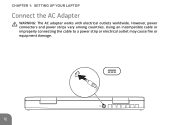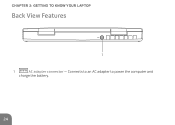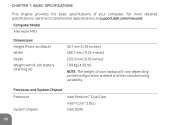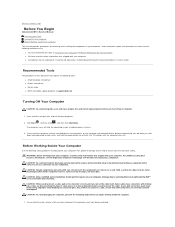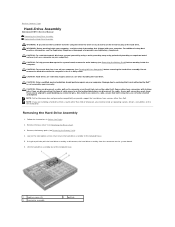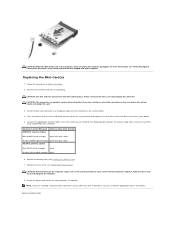Dell Alienware M11x Support and Manuals
Get Help and Manuals for this Dell item

View All Support Options Below
Free Dell Alienware M11x manuals!
Problems with Dell Alienware M11x?
Ask a Question
Free Dell Alienware M11x manuals!
Problems with Dell Alienware M11x?
Ask a Question
Dell Alienware M11x Videos
Popular Dell Alienware M11x Manual Pages
Dell Alienware M11x Reviews
We have not received any reviews for Dell yet.