Dell Alienware Area-51 Threadripper Edition R7 Support and Manuals
Get Help and Manuals for this Dell item
This item is in your list!

View All Support Options Below
Free Dell Alienware Area-51 Threadripper Edition R7 manuals!
Problems with Dell Alienware Area-51 Threadripper Edition R7?
Ask a Question
Free Dell Alienware Area-51 Threadripper Edition R7 manuals!
Problems with Dell Alienware Area-51 Threadripper Edition R7?
Ask a Question
Popular Dell Alienware Area-51 Threadripper Edition R7 Manual Pages
Service Manual - Page 1


Alienware Area-51 Threadripper Edition R7 Service Manual
Computer Model: Inspiron 7386 Regulatory Model: D03X Regulatory Type: D03X003
Service Manual - Page 12
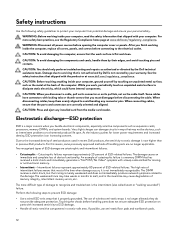
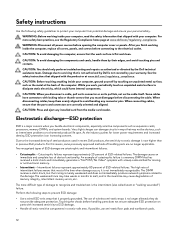
Damage due to servicing that is not authorized by Dell is not covered by your computer, ground yourself by touching an unpainted metal surface, such as intermittent problems or a shortened product life span. CAUTION: When you disconnect a cable, pull on its connector or on its pull tab, not on parts with the product or at...
Service Manual - Page 14


... it is critical to place these parts in reverse to set the load down the load.
Abdominal muscles support your spine when you lift, offsetting the force of your body to the load. Transporting sensitive components
When transporting ESD sensitive components such as replacement parts or parts to be returned to Dell, it exerts on your back...
Service Manual - Page 131


... Intel Serial IO driver is installed. Install the Intel chipset updates from www.dell.com/support. Install the driver update from www.dell.com/support. Install the driver updates from www.dell.com/support.
Install the driver updates from www.dell.com/support.
Install the driver updates from www.dell.com/support.
Install the driver updates from www.dell.com/support.
131
Service Manual - Page 132


...).
Boot Sequence
Boot Sequence allows you must watch for the F2 prompt to a specific device (for the following purposes:
• Get information about the hardware installed in the BIOS Setup program.
System setup
NOTE: Depending on Self Test (POST), when the Dell logo appears, you can:
132 Esc
Moves to the next field.
BIOS overview...
Service Manual - Page 133


... date. Default: Alienware Area-51 R7.
Displays the Embedded Controller firmware version. Displays the amount of memory technology used. Displays the processor type Displays the processor identification code. The boot sequence screen also displays the option to enter the service tag of your computer.
Displays the total computer memory installed. System setup options
NOTE: Depending...
Service Manual - Page 135


... utility. Displays if the HDD password is enabled. System setup options-Security menu Security
Unlock Setup Admin Password
System Password HDD Password Status HDD1 Password Status HDD2 Password Status HDD3 Password Status Password Change Computrace HDD protection
Firmware TPM UEFI Firmware Capsule Updates
Allows you to set . The administrator password controls access to the computer at...
Service Manual - Page 136


System setup options-Boot menu Boot
Boot Configuration Wait for 'F1' If Error
Secure Boot Control
Load Legacy OPROM Set Boot Priority Boot List Option
USB Boot Support
1st Boot
2nd ...: USB Hard Disk. For more safety best practices, see the Regulatory Compliance home page at www.dell.com/regulatory_compliance. Allows you to enable or disable the 1st boot device. NOTE: The computer must ...
Service Manual - Page 139


... other computers may need to flash (update) the BIOS when an update is complete, navigate to test only your computer, and then click Submit. Troubleshooting
Flashing the BIOS
You may cause invalid results or error messages. Follow the instructions on your computer. 2 Go to www.dell.com/support. 3 Click Product support, enter the Service Tag of your computer. 8 After...
Alienware Area-51 R7 Setup and Specifications - Page 1


Alienware Area-51 R7 Setup and Specifications
Computer Model: Alienware Area-51 R7 Regulatory Model: D03X Regulatory Type: D03X003
Alienware Area-51 R7 Setup and Specifications - Page 3


Contents
Set up your computer...4 Create a USB recovery drive for Windows 6 Views of Alienware Area-51 R7 7
Front...7 Back...8 Back panel...9
Specifications of Alienware Area-51 R7 11
Dimensions and weight...11 Processors...11 Chipset...11 Operating system...12 Memory...12 Ports and connectors...12 Communications...13
Ethernet...13 Wireless module...13 ...
Alienware Area-51 R7 Setup and Specifications - Page 6


... site for Windows
Create a recovery drive to your product's Service Manual at www.dell.com/support/manuals.
6 A message appears, indicating that may vary depending on the version of Windows installed. For more information about reinstalling Windows using the USB recovery drive, see the Troubleshooting section of your computer. 2 In Windows search, type Recovery. 3 In the search results...
Alienware Area-51 R7 Setup and Specifications - Page 7


...your computer is turned off . PowerShare enables you must enable this feature in the BIOS setup program. You must connect the power adapter to 5 Gbps. Press to provide sound ...with PowerShare (2) Connect peripherals such as external storage devices and printers. Views of Alienware Area-51 R7
Front
1 Power button (Alienhead) Press to charge the device.
3 USB 3.1 Gen 1 ports ...
Alienware Area-51 R7 Setup and Specifications - Page 11


... (61.73 lbs)
NOTE: The weight of Alienware Area-51 R7
Dimensions and weight
Table 1. Chipset Description Chipset Processor DRAM bus width Flash EPROM PCIe bus External bus frequency
AMD Ryzen Threadripper (2950X) 180 W 16 32 Base 3.5 GHz, Boost up to 4.4 GHz 8 MB 32 MB Not supported
Values AMD Ryzen Threadripper (2920X) 180 W 12 24 Base 3.5 GHz...
Alienware Area-51 R7 Setup and Specifications - Page 17


...product, and some services may not be available in your computer
www.youtube.com/alienwareservices
Contacting Alienware
To contact Alienware for operating system
www.dell.com/support/windows www.dell.com/support/linux
Troubleshooting information, user manuals, setup instructions, www.alienware.com/gamingservices product specifications, technical help blogs, drivers, software updates, and so...
Dell Alienware Area-51 Threadripper Edition R7 Reviews
Do you have an experience with the Dell Alienware Area-51 Threadripper Edition R7 that you would like to share?
Earn 750 points for your review!
We have not received any reviews for Dell yet.
Earn 750 points for your review!
