Dell Alienware Area-51 Threadripper Edition R3 Support and Manuals
Get Help and Manuals for this Dell item
This item is in your list!

View All Support Options Below
Free Dell Alienware Area-51 Threadripper Edition R3 manuals!
Problems with Dell Alienware Area-51 Threadripper Edition R3?
Ask a Question
Free Dell Alienware Area-51 Threadripper Edition R3 manuals!
Problems with Dell Alienware Area-51 Threadripper Edition R3?
Ask a Question
Popular Dell Alienware Area-51 Threadripper Edition R3 Manual Pages
Alienware Area-51 R3 Threadripper Edition Setup and Specifications - Page 1


Alienware Area-51 R3 Threadripper Edition Setup and Specifications
Computer Model: Alienware Area-51 R3 Regulatory Model: D03X Regulatory Type: D03X003
Alienware Area-51 R3 Threadripper Edition Setup and Specifications - Page 15


...) 28 kg (61.73 lbs)
NOTE: The weight of your computer varies depending on the configuration ordered and the manufacturing variability. System information Processor Chipset
Alienware Area-51 R3
AMD Ryzen Threadripper AMD X399
15 Computer model
Table 2. Specifications
Dimensions and weight
Table 1. Computer model Computer model
System information
Table 3.
Alienware Area-51 R3 Threadripper Edition Setup and Specifications - Page 22


.... www.dell.com/support/windows www.dell.com/support/linux www.alienware.com/gamingservices
www.dell.com/VRsupport www.youtube.com/alienwareservices
Contacting Alienware
To contact Alienware for operating system
Troubleshooting information, user manuals, setup instructions, product specifications, technical help blogs, drivers, software updates, and so on Alienware products and services using...
Alienware Area-51 Threadripper Edition R6 Service Manual - Page 1
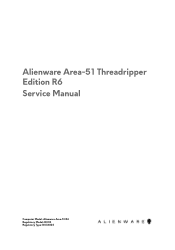
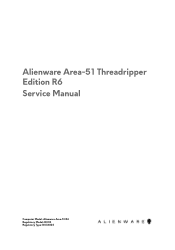
Alienware Area-51 Threadripper Edition R6 Service Manual
Computer Model: Alienware Area-51 R6 Regulatory Model: D03X Regulatory Type: D03X003
Alienware Area-51 Threadripper Edition R6 Service Manual - Page 157


... your computer. 2 Go to www.dell.com/support. 3 Enter the Service Tag of your computer. 10 Select a location to save the files. 11 If prompted, approve requests from User Account Control to make changes on -screen instructions for browser-specific instructions. 8 Click View Drivers for My System. 9 Click Download and Install to download and install all files can be...
Alienware Area-51 Threadripper Edition R6 Service Manual - Page 158


.... 11 If prompted, approve requests from User Account Control to www.dell.com/support. 3 Enter the Service Tag of your computer, and then click Submit. NOTE: Review on-screen instructions for browser-specific instructions. 8 Click View Drivers for My System. 9 Click Download and Install to download and install all driver updates detected for your computer. 16 After the download is complete...
Alienware Area-51 Threadripper Edition R6 Service Manual - Page 159


... from User Account Control to www.dell.com/support. 3 Enter the Service Tag of your computer, and then click Submit.
NOTE: Not all files can be installed automatically.
Downloading the chipset driver
1 Turn on your computer starts to download and install SupportAssist. NOTE: Review on-screen instructions for browser-specific instructions. 8 Click View Drivers for My System. 9 Click Download...
Alienware Area-51 Threadripper Edition R6 Service Manual - Page 160


....dell.com/support. 3 Enter the Service Tag of your computer, and then click Submit. Downloading the network driver
1 Turn on your computer. 2 Go to make changes on the system. 12 The application installs all drivers and updates identified.
NOTE: If you saved the chipset driver file. 17 Double-click the chipset driver file icon and follow the instructions on -screen instructions...
Alienware Area-51 Threadripper Edition R6 Service Manual - Page 161


... screen.
161 Review the installation summary to identify if manual installation is complete, navigate to download and install SupportAssist. NOTE: Not all drivers and updates identified. NOTE: Review on-screen instructions for browser-specific instructions.
8 Click View Drivers for My System. 9 Click Download and Install to download and install all driver updates
detected for your computer...
Alienware Area-51 Threadripper Edition R6 Service Manual - Page 163
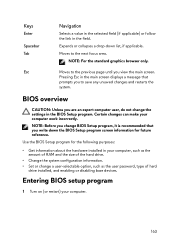
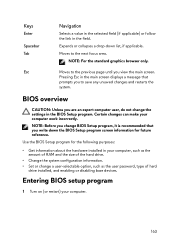
... option, such as the user password, type of the hard drive.
• Change the system configuration information. • Set or change the settings in your computer work incorrectly. Pressing Esc in the field.
NOTE: Before you change BIOS Setup program, it is recommended that
prompts you to the next focus area.
NOTE: For the standard...
Alienware Area-51 Threadripper Edition R6 Service Manual - Page 164


...Product Name
Displays the product name. Default: Alienware Area-51 R6. Set Service Tag
Allows you see the desktop.
System setup options
NOTE: Depending on the computer.
164 Table 3.
EC Information
EC Firmware Version
Displays the Embedded Controller firmware version. Memory Information
Total Memory
Displays the total computer memory installed. NOTE: The F2 prompt indicates that the...
Alienware Area-51 Threadripper Edition R6 Service Manual - Page 178


www.dell.com/support/windows www.dell.com/support/linux www.alienware.com/gamingservices
www.youtube.com/alienwareservices
Contacting Alienware
To contact Alienware for operating system
Troubleshooting information, user manuals, setup instructions, product specifications, technical help blogs, drivers, software updates, and so on Alienware products and services using these online self-help ...
Alienware Area-51 Threadripper Edition R6 Setup and Specifications - Page 1


Alienware Area-51 Threadripper Edition R6 Setup and Specifications
Computer Model: Alienware Area-51 R6 Regulatory Model: D03X Regulatory Type: D03X003
Alienware Area-51 Threadripper Edition R6 Setup and Specifications - Page 13


...
Type
AMD Ryzen Threadripper AMD X399
Four internally-accessible DDR4 DIMM sockets DDR4
13 System information Processor Chipset
Memory
Table 3. System information
Table 2.
Specifications
Computer model
Alienware Area-51 R6
Dimensions and weight
Table 1. Dimensions and weight Height Width Depth Weight (maximum)
569.25 mm (22.41 in) 638.96 mm (25.15 in) ...
Alienware Area-51 Threadripper Edition R6 Setup and Specifications - Page 20


...: Table 15. www.dell.com/support/windows www.dell.com/support/linux www.alienware.com/gamingservices
www.youtube.com/alienwareservices
Contacting Alienware
To contact Alienware for operating system
Troubleshooting information, user manuals, setup instructions, product specifications, technical help blogs, drivers, software updates, and so on Alienware products and services using these online...
Dell Alienware Area-51 Threadripper Edition R3 Reviews
Do you have an experience with the Dell Alienware Area-51 Threadripper Edition R3 that you would like to share?
Earn 750 points for your review!
We have not received any reviews for Dell yet.
Earn 750 points for your review!
