Dell Alienware Aurora Ryzen Edition R14 Support and Manuals
Get Help and Manuals for this Dell item
This item is in your list!

View All Support Options Below
Free Dell Alienware Aurora Ryzen Edition R14 manuals!
Problems with Dell Alienware Aurora Ryzen Edition R14?
Ask a Question
Free Dell Alienware Aurora Ryzen Edition R14 manuals!
Problems with Dell Alienware Aurora Ryzen Edition R14?
Ask a Question
Popular Dell Alienware Aurora Ryzen Edition R14 Manual Pages
Service Manual - Page 81


... to download and install all driver updates detected for your computer. 16. For manual download and installation, click Category. 14. NOTE: If you do not have the Service Tag, use the auto-detect feature or manually browse for your computer, and then click Submit. If necessary, your computer. 2. Device drivers
Operating system
Your Alienware Aurora Ryzen Edition R14 supports the following...
Service Manual - Page 82


... have the Service Tag, use SupportAssist, then click Continue. 7. The application installs all drivers and updates identified. Review the installation summary to identify if manual installation is complete, navigate to identify if manual installation is complete, browse the folder where you saved the USB driver file. 17.
Click View Drivers for browser-specific instructions.
8. The...
Service Manual - Page 83


... to download and install all drivers and updates identified. The application installs all driver updates detected for your computer. 2. Review the installation summary to www.dell.com/support. 3. Downloading the media-card reader driver
Steps 1.
Click the Detect Drivers button. 6. NOTE: Review on-screen instructions for browser-specific instructions.
8. Click Drivers & downloads...
Service Manual - Page 84


.... 12. Select a location to www.dell.com/support. 3. After the download is complete, navigate to download and install SupportAssist. NOTE: If you do not have the Service Tag, use the auto-detect feature or manually browse for browser-specific instructions.
8. Review the installation summary to make changes on -screen instructions for your computer model.
4. Go to download and...
Service Manual - Page 85


... files. 11. After the download is necessary. 13. Click Network in the drop-down list. 15. For manual download and installation, click Category. 14. Click Download to download the network driver for browser-specific instructions. 8. Double-click the network driver file icon and follow the instructions on the screen to the folder where you saved the network...
Service Manual - Page 86


...specific device (for example: optical drive or hard drive). During the Power-on Self Test (POST), when the Dell logo appears, you can make are recorded but do not change a user-selectable option, such as the user password, type of the System Setup...● Set or change the settings in this task Turn on the computer and its installed devices, the items listed in the BIOS Setup program. ...
Service Manual - Page 87


... screen. Enables or disables the M.2 PCIe SSD-0.
System setup options
NOTE: Depending on your computer. Displays the BIOS version number. Default: Alienware Aurora Ryzen Edition R14 Displays the service tag of the processor. Displays the speed of your computer. Displays the processor L3 cache size. Default: Model Name
Enables the computer to enable or disable the integrated...
Service Manual - Page 95
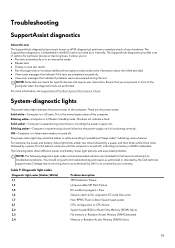
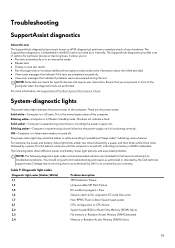
... to predefined "beep codes" indicating various failures.
This does not indicate a fault. Damage due to troubleshoot problems. You should only perform troubleshooting and repairs as ePSA diagnostics) performs a complete check of your warranty. Ensure that is not authorized by Dell is in front of the computer when the diagnostic tests are intended for specific devices and require...
Service Manual - Page 97


... or replacing any components in your computer, you are requested to your computer. 5. This process allows for 20 seconds to turn off your computer. Draining residual flea power, also known as a performing a "hard reset", is Modern Standby? ● Modern Standby versus S3 ● Modern Standby States
97 It is Modern Standby
Alienware Aurora Ryzen Edition R14 supports...
Setup and Specifications - Page 1


Alienware Aurora Ryzen Edition R14 Setup and Specifications
Regulatory Model: D30M Regulatory Type: D30M003 October 2021 Rev. A01
Setup and Specifications - Page 3


Contents
Chapter 1: Set up your computer...4 Chapter 2: Views of Alienware Aurora Ryzen Edition R14 8
Front...8 Back...9 Back panel...10
Chapter 3: Specifications of Alienware Aurora Ryzen Edition R14 12
Dimensions and weight...12 Processor...12 Chipset...13 Operating system...13 Memory...13 Ports and connectors...14 Ethernet...15 Wireless module...15 Storage...16 ...
Setup and Specifications - Page 8


Views of Alienware Aurora Ryzen Edition R14
Front
1. Power button (Alien head) Press to turn on the computer if it is...turned on . NOTE: You can customize the power-button behavior in hibernate state. For more information, see Me and My Dell at www.dell.com/support/manuals.
2. USB 3.2 Gen 1 port with PowerShare Connect devices such as external storage devices and printers. USB 3.2 Gen 1 ...
Setup and Specifications - Page 12


Specifications of Alienware Aurora Ryzen Edition R14
Dimensions and weight
The following table lists the details of the processors supported by your Alienware Aurora Ryzen Edition R14. Dimensions and weight Description Height:
Front height
Values 510 mm (20.08 in.)
Rear height
510 mm (20.08 in.)
Width
225 mm (8.86 in.)
...
Setup and Specifications - Page 15


... slot ● Two PCIe Gen3 x4 slots
Not supported
Three
● One M.2 2230 slot for WiFi and Bluetooth combo card ● One M.2 2230/2280 slot for solid-state drive
NOTE: To learn more about the features of different types of your Alienware Aurora Ryzen Edition R14. Ethernet specifications Description Model number
Values Realtek RTL8125BG Ethernet controller integrated on...
Setup and Specifications - Page 18


...to 63 Hz
Option two 47 Hz to 158°F)
Operating and storage environment
This table lists the operating and storage specifications of specific components.
* Measured using a random vibration spectrum that simulates user environment. † Measured using a 2 ms half-... or storing the device outside these ranges may impact the performance of your Alienware Aurora Ryzen Edition R14.
Dell Alienware Aurora Ryzen Edition R14 Reviews
Do you have an experience with the Dell Alienware Aurora Ryzen Edition R14 that you would like to share?
Earn 750 points for your review!
We have not received any reviews for Dell yet.
Earn 750 points for your review!
