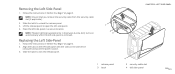Dell Alienware Aurora - R2 Support and Manuals
Get Help and Manuals for this Dell item

View All Support Options Below
Free Dell Alienware Aurora - R2 manuals!
Problems with Dell Alienware Aurora - R2?
Ask a Question
Free Dell Alienware Aurora - R2 manuals!
Problems with Dell Alienware Aurora - R2?
Ask a Question
Most Recent Dell Alienware Aurora - R2 Questions
Does The Aurora R2 Bios Support 3tb Hard Drives?
The BIOS shows the drive (Seagate ST33000651AS) is present but the RAID configuration menu displays ...
The BIOS shows the drive (Seagate ST33000651AS) is present but the RAID configuration menu displays ...
(Posted by day1234 8 years ago)
Popular Dell Alienware Aurora - R2 Manual Pages
Dell Alienware Aurora - R2 Reviews
We have not received any reviews for Dell yet.