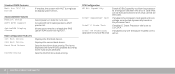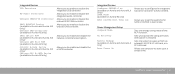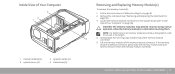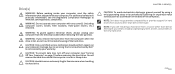Dell Alienware Aurora - R2 Support Question
Find answers below for this question about Dell Alienware Aurora - R2.Need a Dell Alienware Aurora - R2 manual? We have 2 online manuals for this item!
Question posted by day1234 on November 27th, 2015
Does The Aurora R2 Bios Support 3tb Hard Drives?
Current Answers
Answer #1: Posted by waelsaidani1 on November 27th, 2015 9:05 PM
However, 3tb is suppose to work ... as long as it's not Drive-1, and you do not boot from it (search these forums). Not sure about 4tb.
I suggest trying a Clean-Windows7 Install with drivers, but without Intel-RST. However, the fix might be a Clean-Windows7 Install WITH Intel-RST.
Related Dell Alienware Aurora - R2 Manual Pages
Similar Questions
But not the hard drive
how do I remove the hard drive on dell dimension 5150
How do I remove the hard drive in a Dell Dimension 2400 Series
I'm ready to boot up my Inspiron 660 for the 1st time, but before I start loading data on the hard d...
This is a mechanical problem -- I need to remove the hard drive, but something is preventing this.