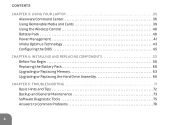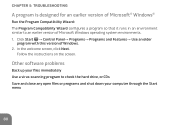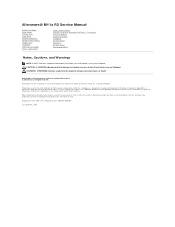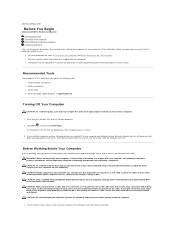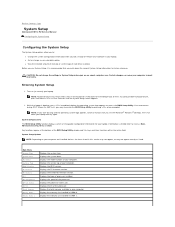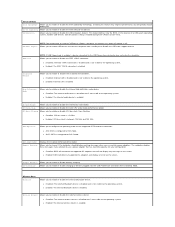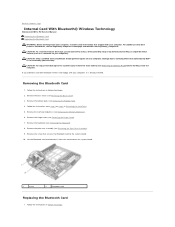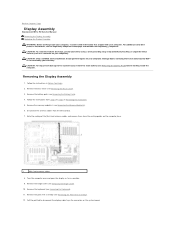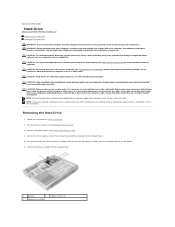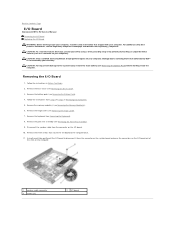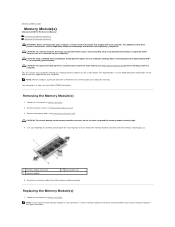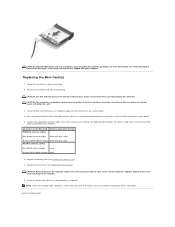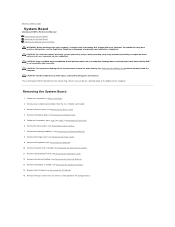Dell Alienware M11x R2 Support and Manuals
Get Help and Manuals for this Dell item

View All Support Options Below
Free Dell Alienware M11x R2 manuals!
Problems with Dell Alienware M11x R2?
Ask a Question
Free Dell Alienware M11x R2 manuals!
Problems with Dell Alienware M11x R2?
Ask a Question
Popular Dell Alienware M11x R2 Manual Pages
Dell Alienware M11x R2 Reviews
We have not received any reviews for Dell yet.