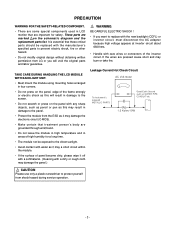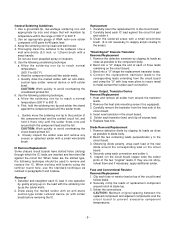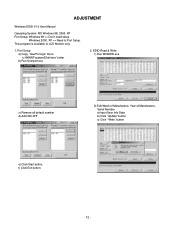Dell 2005FPW - UltraSharp - 20.1" LCD Monitor Support and Manuals
Get Help and Manuals for this Dell item

View All Support Options Below
Free Dell 2005FPW manuals!
Problems with Dell 2005FPW?
Ask a Question
Free Dell 2005FPW manuals!
Problems with Dell 2005FPW?
Ask a Question
Most Recent Dell 2005FPW Questions
Administrator Password Help.
I have a Dell Inspiron 1545 laptop, s/n 1J7ZIKI-595B. My problem is that I have forgotten my adminis...
I have a Dell Inspiron 1545 laptop, s/n 1J7ZIKI-595B. My problem is that I have forgotten my adminis...
(Posted by brealee1983 7 years ago)
Dell 2005 Fpw Monitor
Ihave my laptop computer set for duel screens I can only see the laptop screen, however I have a Del...
Ihave my laptop computer set for duel screens I can only see the laptop screen, however I have a Del...
(Posted by Alantak 11 years ago)
Driver Monitor Dell 2005fpw For Windows 7.
YesterdayIinstalledwindows732bitonmyDELLPC, everythingworkswell,pitythoughthat Windows 7does not rec...
YesterdayIinstalledwindows732bitonmyDELLPC, everythingworkswell,pitythoughthat Windows 7does not rec...
(Posted by fabbriclaudio 13 years ago)
Dell 2005FPW Videos
Popular Dell 2005FPW Manual Pages
Dell 2005FPW Reviews
We have not received any reviews for Dell yet.