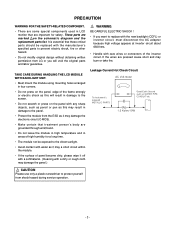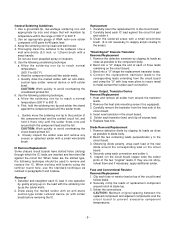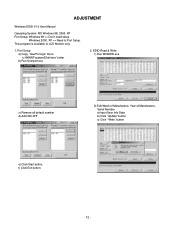Dell 2005FPW Support Question
Find answers below for this question about Dell 2005FPW - UltraSharp - 20.1" LCD Monitor.Need a Dell 2005FPW manual? We have 1 online manual for this item!
Question posted by fabbriclaudio on December 17th, 2010
Driver Monitor Dell 2005fpw For Windows 7.
Yesterday I installed windows 7 32 bit on my DELL PC, everything workswell, pity though that Windows 7 does not recognize the monitor 2005FPW alwaysDELL, and reports it as "MONITOR PLUG AND PLUY.I went to the DELL website to download the drivers, but the list andWindows 7 and Windows Vista (that should work too) themonitor is not present. Advise me how I should behave and ifthere somewhere these drivers?Many thanks
Current Answers
Related Dell 2005FPW Manual Pages
Similar Questions
Administrator Password Help.
I have a Dell Inspiron 1545 laptop, s/n 1J7ZIKI-595B. My problem is that I have forgotten my adminis...
I have a Dell Inspiron 1545 laptop, s/n 1J7ZIKI-595B. My problem is that I have forgotten my adminis...
(Posted by brealee1983 8 years ago)
I Want To Download The Sp1908fpt Dell Flat Monitor Driver For Windows 2000
I keep getting the driver identifier download, where as I just want the driver itself. How can I jus...
I keep getting the driver identifier download, where as I just want the driver itself. How can I jus...
(Posted by sdarday 8 years ago)
Dell E153fp Monitor Driver Windows 7
I need Dell E153FP monitor drivers for Windows 7
I need Dell E153FP monitor drivers for Windows 7
(Posted by trevorneil2002 10 years ago)
Dell 2005 Fpw Monitor
Ihave my laptop computer set for duel screens I can only see the laptop screen, however I have a Del...
Ihave my laptop computer set for duel screens I can only see the laptop screen, however I have a Del...
(Posted by Alantak 11 years ago)
Resolution? 1600 X 900
Dear Friends, i have problem with my DELL W2009W LCD moniter its 20'' widescreen lcd. The problem i...
Dear Friends, i have problem with my DELL W2009W LCD moniter its 20'' widescreen lcd. The problem i...
(Posted by ahtesham123 14 years ago)