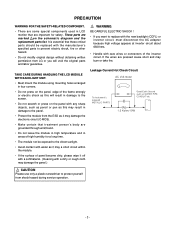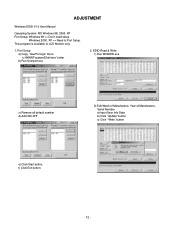Dell 2005FPW Support Question
Find answers below for this question about Dell 2005FPW - UltraSharp - 20.1" LCD Monitor.Need a Dell 2005FPW manual? We have 1 online manual for this item!
Question posted by brealee1983 on April 29th, 2016
Administrator Password Help.
I have a Dell Inspiron 1545 laptop, s/n 1J7ZIKI-595B. My problem is that I have forgotten my administrator password. I've changed it many times to keep my son out of it. Now I cannot get into my acct., just the guest acct. I have hours/days worth of music saved on my acct. and have been told that I will have to lose it and reinstall windows 7 (my current os) because I didn't make a password recovery disc. Any help would be greatly appreciated, thank you.
Current Answers
Related Dell 2005FPW Manual Pages
Similar Questions
Dell 2005 Fpw Monitor
Ihave my laptop computer set for duel screens I can only see the laptop screen, however I have a Del...
Ihave my laptop computer set for duel screens I can only see the laptop screen, however I have a Del...
(Posted by Alantak 11 years ago)
Original Monitor Arms For Dell 2407wfp - Ultrasharp - 24' Lcd Monitors
Looking to purchase 3 original monitor arms for Dell 2407WFP (new otr used)
Looking to purchase 3 original monitor arms for Dell 2407WFP (new otr used)
(Posted by lc 12 years ago)
Trouble Shooting Communication Problem For My Dell Lcd Monitor E176fpf
MY DELL LCD MONITOR CAN NOT COMMUNICATE WITH THE CPU I.E. CANNOT DISPLAY THINGS AFTER SWITCHING IT O...
MY DELL LCD MONITOR CAN NOT COMMUNICATE WITH THE CPU I.E. CANNOT DISPLAY THINGS AFTER SWITCHING IT O...
(Posted by fkalila 13 years ago)
Driver Monitor Dell 2005fpw For Windows 7.
YesterdayIinstalledwindows732bitonmyDELLPC, everythingworkswell,pitythoughthat Windows 7does not rec...
YesterdayIinstalledwindows732bitonmyDELLPC, everythingworkswell,pitythoughthat Windows 7does not rec...
(Posted by fabbriclaudio 13 years ago)
Dell Lcd Monitor Can Not Display The Games ?
When i am opening the game to play , the dell LCd Monitor doesn't diplay it to paly . what i have to...
When i am opening the game to play , the dell LCd Monitor doesn't diplay it to paly . what i have to...
(Posted by armdali 14 years ago)