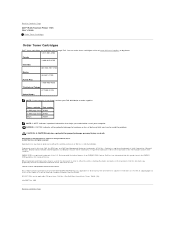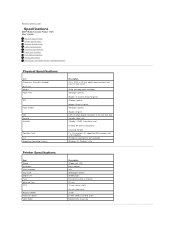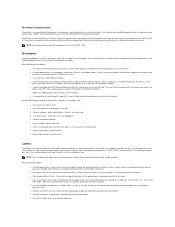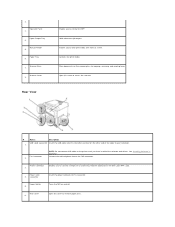Dell 1125 - Multifunction Monochrome Laser Printer B/W Support and Manuals
Get Help and Manuals for this Dell item

Most Recent Dell 1125 Questions
What Causes Poor Quality Prints With Black Vertical Streaks And Blurred Print.
The cartridge of my Dell laser printer MFP 1125 has been doing well for many months. I began getting...
The cartridge of my Dell laser printer MFP 1125 has been doing well for many months. I began getting...
(Posted by hamiltong 8 years ago)
Removal Of The Paper Tray?
Can the paper tray be removed from this unit?I am moving and don't want the tray to get broken along...
Can the paper tray be removed from this unit?I am moving and don't want the tray to get broken along...
(Posted by stacey89171 8 years ago)
Cartridge Holders
do the cartridge holders come with the toner, are do I have to buy one,
do the cartridge holders come with the toner, are do I have to buy one,
(Posted by pennymjefferson 10 years ago)
Dell Mono Laser Mfp 1125. Will A Usb/wifi Doogle Work In It, Which Ones?
(Posted by rrandolp 12 years ago)
Dell 1125 Videos
Popular Dell 1125 Manual Pages
Dell 1125 Reviews
We have not received any reviews for Dell yet.