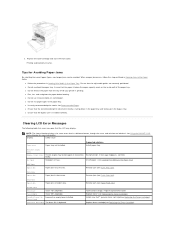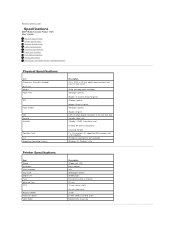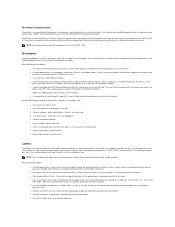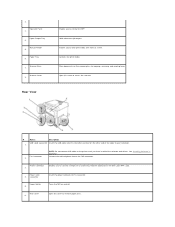Dell 1125 Support Question
Find answers below for this question about Dell 1125 - Multifunction Monochrome Laser Printer B/W.Need a Dell 1125 manual? We have 1 online manual for this item!
Question posted by stacey89171 on August 19th, 2015
Removal Of The Paper Tray?
Current Answers
Answer #1: Posted by techyagent on August 20th, 2015 4:23 AM
To remove the paper tray:
1. Remove the tray's top cover and set aside.
2. Remove all paper from teh tray.
3. Holding both sides of the tray as close to the printer as possible, twist the top edges of the tray (that's right, bend the plastic) inward while gradually pulling the tray outward.
Thanks
Techygirl
Related Dell 1125 Manual Pages
Similar Questions
The cartridge of my Dell laser printer MFP 1125 has been doing well for many months. I began getting...