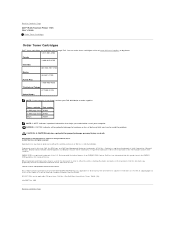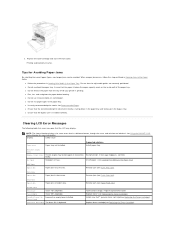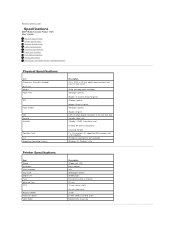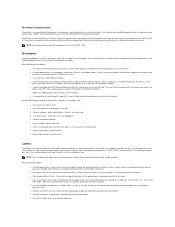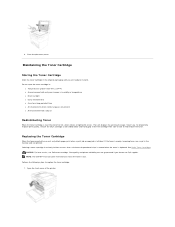Dell 1125 Support Question
Find answers below for this question about Dell 1125 - Multifunction Monochrome Laser Printer B/W.Need a Dell 1125 manual? We have 1 online manual for this item!
Question posted by nucca on October 11th, 2013
Reset Drum
Current Answers
Answer #1: Posted by TommyKervz on October 11th, 2013 8:26 AM
ftp://ftp.dell.com/Manuals/all-products/esuprt_printers_main/esuprt_printers/dell-mfp1125_User's%20Guide_en-us.pdf
Related Dell 1125 Manual Pages
Similar Questions
The cartridge of my Dell laser printer MFP 1125 has been doing well for many months. I began getting...
I Have not used my printer in a couple years it has been setting. I try to turn it on but the printe...