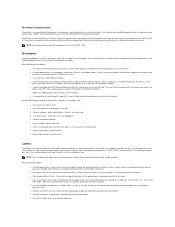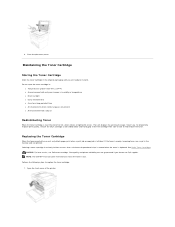Dell 1125 Support Question
Find answers below for this question about Dell 1125 - Multifunction Monochrome Laser Printer B/W.Need a Dell 1125 manual? We have 1 online manual for this item!
Question posted by hamiltong on January 4th, 2016
What Causes Poor Quality Prints With Black Vertical Streaks And Blurred Print.
The cartridge of my Dell laser printer MFP 1125 has been doing well for many months. I began getting poor quality printing with vertical black streaks on the paper. I have cleaned the drum which had a number of black lines on it, but it continues to do the same with less dense black streaks. How can I correct this problem
Current Answers
Answer #1: Posted by waelsaidani1 on January 4th, 2016 4:41 PM
Some of the common causes are:
- The toner supply or level is low.
- The interior of the printer being dirty.
- The paper being used.
- The brand of toner being used.
Related Dell 1125 Manual Pages
Similar Questions
My Printer Is Making A Loud Sound When Trying To Print Than It Says Paper Jam Wh
(Posted by jvgwynn 2 years ago)
Removal Of The Paper Tray?
Can the paper tray be removed from this unit?I am moving and don't want the tray to get broken along...
Can the paper tray be removed from this unit?I am moving and don't want the tray to get broken along...
(Posted by stacey89171 8 years ago)
What Is Causing My Copies To Crinkle And Jam In My Dell 2145cn Laser Printer
(Posted by nadine1fcbip 9 years ago)
A Received Paper That I Fax Has Lines Down The Middle. How Do I Fix It?
(Posted by crodgers 11 years ago)