D-Link DWP-1010 Support and Manuals
Get Help and Manuals for this D-Link item
This item is in your list!

View All Support Options Below
Free D-Link DWP-1010 manuals!
Problems with D-Link DWP-1010?
Ask a Question
Free D-Link DWP-1010 manuals!
Problems with D-Link DWP-1010?
Ask a Question
Popular D-Link DWP-1010 Manual Pages
Product Manual - Page 16
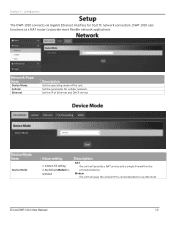
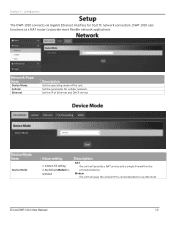
... for 5G/LTE network connection.
Section 3 - DWP-1010 also functions as a NAT router to connected device via Gigabit Ethernet interface for cellular network. Device Mode Cellular Ethernet
Set the operating mode of Ethernet and DHCP service
Device Mode
1. A Must-fill setting 2. Configuration
The DWP-1010 connects via ethernnet Modem The unit will provide a NAT service and...
Product Manual - Page 17
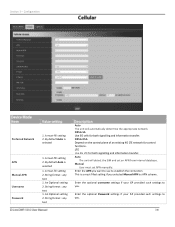
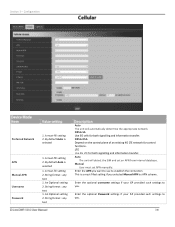
... is selected
1. String format : any text
Auto The unit will detect the SIM and set APN manually. NR5G-SA Use 5G cells for both signalling and information transfer. Section 3 - An Optional setting 2. Enter the optional Password settings if your ISP provided such settings to establish the connection. NR5G-NSA Depend on the control plane of an existing...
Product Manual - Page 18
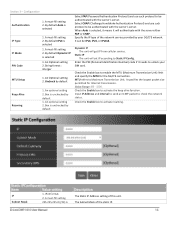
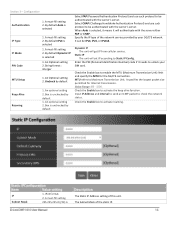
... Handshake Authentication Protocol) and use such protocol to unlock your 5G/LTE network.
Input IP Address and interval to send an ICMP packet to Maximum Transmission Unit.
A must -fill setting 2. Enter the PIN (Personal Identification Number) code if it will get IP from cellular service.
Box is unchecked by default
1. Box is selected, it...
Product Manual - Page 22
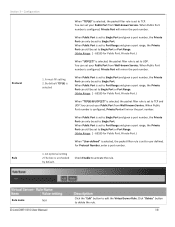
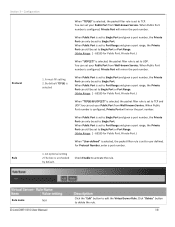
... for Public Port, Private Port.)
When "User-defined" is selected, the packet filter rule is set to Single Port and given a port number, the Private Port can set your Public Port from Well-known Service. An optional setting 2.The box is configured, Private Port will mirror the port number. When Public Port number is...
Product Manual - Page 23
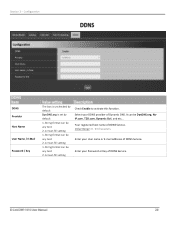
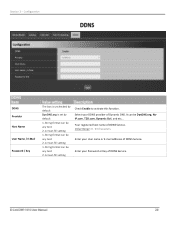
Configuration
DDNS Provider Host Name User Name / E-Mail Password / Key
The box is unchecked by default DynDNS.org is set by default 1. A must -fill setting
Check Enable to activate this function. Select your Password or Key of Dynamic DNS. Enter your DDNS provider of DDNS Service.
String format can be any text 2. Your registered host name...
Product Manual - Page 24
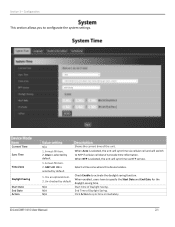
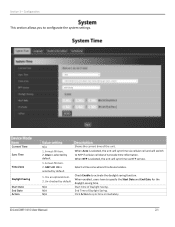
... enabled, users have to activate the daylight saving function. Click Action to configurate the system settings. Select a time zone where this device locates. Configuration
This section allows you to sync ... is selected, the unit will sync time via cellular cell and will sync time via NTP service. Start time of Daylight Saving. When Auto is selected, the unit will switch to NTP ...
Product Manual - Page 25
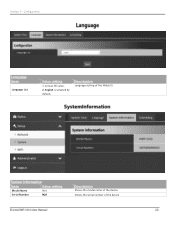
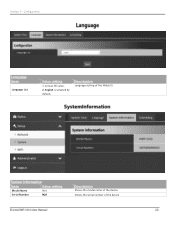
English is selected by default.
Section 3 - Language setting of the device Model Name
N/A
Serial Number
N/A
Shows the model name of the device Shows the serial number of the WebGUI. Configuration
Language List
1.
A must-fill value. 2.
Product Manual - Page 29
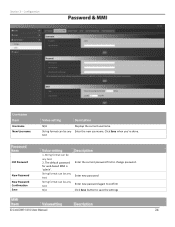
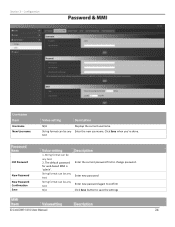
... web-based MMI is 'admin'. Section 3 - Configuration
Username Item
Username New Username
Value setting
Description
N/A
Displays the current username. Click Save when you're done. String format can be any text
N/A
Enter the current password first to save the settings
String format can be any text
String format can be any text 2. String...
Product Manual - Page 30
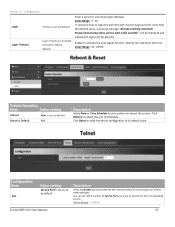
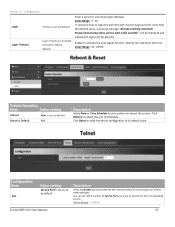
... the SSH Telnet function for more than the defined value, a warning message "Already reaching maximum Password-Guessing times, please wait a few seconds!" Enter a value for the corresponding
service.
Configuration
Login Login Timeout
3 times is set which number of Service Port you want to reboot the unit immediately. Value Range: 30 - 65535.
Section 3 - WAN interfaces...
Product Manual - Page 32
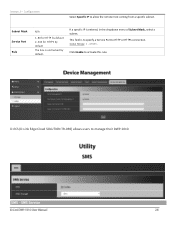
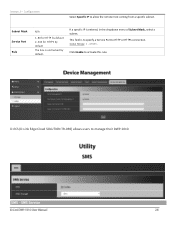
... from a specific subnet.
Configuration
Select Specific IP to activate this rule. Subnet Mask Service Port Rule
N/A
1. 80 for HTTP by default 2. 443 for HTTPS by default. Value Range: 1 - 65535. D-ECS (D-Link Edge Cloud SOLUTION TR-069) allows users to HTTP or HTTPS connection. This field is to specify a Service Port to manage their DWP-1010.
Section...
Product Manual - Page 36
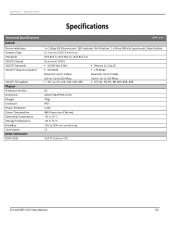
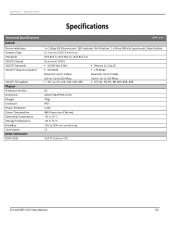
Section 4 - Specifications
Technical Specifications
General
Device Interfaces Antenna Type Standards 5G/LTE Chipset 5G/LTE Standards 5G/LTE Frequency Support
5G/LTE Throughput Physical Hardware Version Dimension Weight Enclosure Power Protection Power Consumption Operating Temperature Storage Temperature Humidity Certification Order Information DWP-1010
/DWP-1010
1 x 1 Gbps GE Ethernet port, ...
Quick Install Guide - Page 1
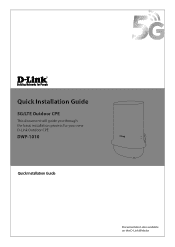
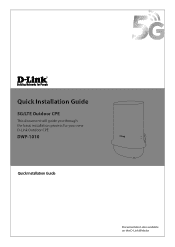
Building Networks for People
Quick Installation Guide
5G/LTE Outdoor CPE
This document will guide you through the basic installation process for your new D-Link Outdoor CPE
DWP-1010
Quick Installation Guide
Documentation also available on the D-Link Website
Quick Install Guide - Page 2


... device and the power is licensed by an experienced installer who is familiar with local building and safety codes and, where applicable, is always on; Quick Install Guide
This installation guide provides basic instructions for injury, damage, or violation of the above items are missing, please contact your network. DWP-1010 5G/LTE Outdoor CPE1 - D-Link and its resellers or...
Quick Install Guide - Page 3
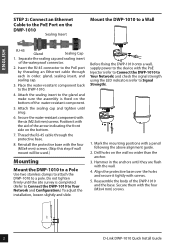
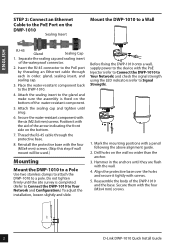
.... Hammer in order: gland, sealing insert, and sealing cap.
3. Do not tighten firmly until they are flush with the four (M3x4 mm) screws.
2
D-Link DWP-1010 Quick Install Guide Thread the RJ-45 cable through each in the anchors until the site survey is fixed on the wall no wider than the anchor.
3. Attach...
Quick Install Guide - Page 4
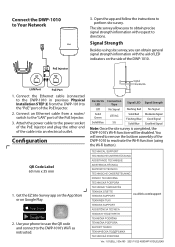
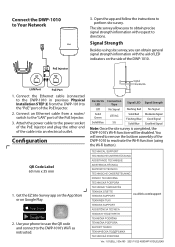
... Port
1. Connect the Ethernet cable (connected to the DWP-1010 in previous Physical Installation STEP 2) from a router/ switch to the DWP-1010's Wi-Fi as instructed. You will be disabled. Open the app and follow the instructions to Your Network
PoE Injector
3.
Use your phone to scan the QR code and connect to the "LAN" port of the...
D-Link DWP-1010 Reviews
Do you have an experience with the D-Link DWP-1010 that you would like to share?
Earn 750 points for your review!
We have not received any reviews for D-Link yet.
Earn 750 points for your review!
