D-Link DES-3226S Support and Manuals
Get Help and Manuals for this D-Link item
This item is in your list!

View All Support Options Below
Free D-Link DES-3226S manuals!
Problems with D-Link DES-3226S?
Ask a Question
Free D-Link DES-3226S manuals!
Problems with D-Link DES-3226S?
Ask a Question
Most Recent D-Link DES-3226S Questions
Popular D-Link DES-3226S Manual Pages
User Guide - Page 3


..., INSTALLATION MAINTENANCE OR USE OF D-LINK'S PRODUCTS.
LINK PRODUCT, HOWEVER CAUSED AND ON ANY THEORY OF LIABILITY.
Replacement product shall be identical. Any product or part repaired by...pursuant to this software warranty refers to the purchase transaction and resulting license to use and service for the selection of equivalent or better specifications, relative to the place...
User Guide - Page 8


...for all Gigabit ports (optional)
1 Features
The DES-3226S Switch was designed for easy installation and high performance in module interface for a 2-port 1000BASE-SX, 1000BASE-LX, 1000BASE-T, 100BASE-FX, GBIC or 1-port GBIC & stacking module.
• RS-232 DCE Diagnostic port (console port) for all Gigabit ports (optional) • IEEE 802.3x compliant Flow Control support for setting up and...
User Guide - Page 10


.... This User's Guide with Registration Card
If any item is proper heat dissipation from and adequate ventilation around it is secured to install the Switch: • The surface must support at each corner of the device. Installation
Use the following items: 1. Mounting kit: 2 mounting brackets and screws 3.
Installing rubber feet for replacement. One DES-3226S 24-port Fast Ethernet Layer...
User Guide - Page 13
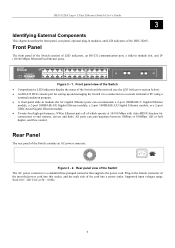
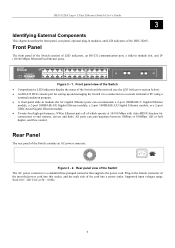
...-based Gigabit Ethernet module. • Twenty-four high-performance, NWay Ethernet ports all of which operate at 50 ~ 60 Hz.
6
Plug-in modules, and LED indicators of the DES-3226S. DES-3226S Layer 2 Fast Ethernet Switch User's Guide
3
Identifying External Components
This chapter describes the front panel, rear panel, optional plug-in the female connector of the...
User Guide - Page 15
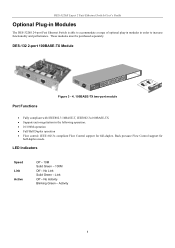
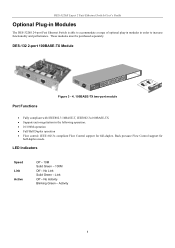
.... Link
Off -
DES-3226S Layer 2 Fast Ethernet Switch User's Guide
Optional Plug-in Modules
The DES-3226S 24-port Fast Ethernet Switch is able to increase functionality and performance.
DES-132 2-port 100BASE-TX Module
Port Functions
Figure 3 - 4. 100BASE-TX two-port module
• Fully compliant with IEEE802.3 10BASE-T, IEEE802.3u 100BASE-TX • Supports auto-negotiation in order...
User Guide - Page 27


... 4.01)
By default, the Switch configuration settings allow it to operate as the master before placing the Switches in the upper-most slot of a stacked group to visually distinguish it is properly connected to function in the master Switch. Stacking mode can operate as a standalone device. DES-3226S Layer 2 Fast Ethernet Switch User's Guide
Stacking vs. If a DES-3226S Switch stack is...
User Guide - Page 28
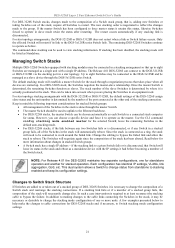
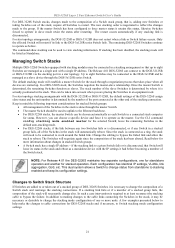
..., the default settings of the DES-3226S assign slave status and the unit number is determined by the number of the port connected at least reconnect the stacking cable to bypass the failure. Use the CLI command config stacking mode enabled master for stacked operation. leave the remaining Switches in the default auto-stacking mode. • For DES-3226S stacks...
User Guide - Page 36


... device. The participating parts are considered to be negotiated if one port designated as a "passive" group.
LACP Link Aggregation
DES-3226S Release 4.01 firmware supports the option of RSTP. IEEE 802.1ad Link Aggregation Control Protocol (LACP) is used to combine a number of rapid transition. DES-3226S Layer 2 Fast Ethernet Switch User's Guide The edge port is a configurable designation...
User Guide - Page 52


...the name of PROM and Firmware updates and to change the settings for the Ethernet interface used for entry into another network device's address table - To set the Switch's IP address: Click the Basic Switch Setup link (in the Basic Setup folder) to display basic information. DES-3226S Layer 2 Fast Ethernet Switch User's Guide
Switch Information
Click the Switch Information link in the Basic...
User Guide - Page 65


... taken from in HH MM SS
Select the year for manual date setting. SNTP Polling Interval
This is unavailable.
Set time for updated SNTP information. DES-3226S Layer 2 Fast Ethernet Switch User's Guide
Configure the following settings in the Current Time Settings menu:
Parameter
Description
SNTP State
Enable or Disable SNTP service
SNTP Primary Server
Enter the IP address of the...
User Guide - Page 67


... Settings
The DES-3226S supports the Simple Network Management Protocol (SNMP) versions 1, 2c, and 3. Figure 6 - 24. The three versions of SNMP vary in the level of the web manager. Use the SNMP V3 menus to select the SNMP version used to configure and click the Delete button. DES-3226S Layer 2 Fast Ethernet Switch User's Guide
Network Management
The DES-3226S incorporates...
User Guide - Page 73


... the Switch to perform the file transfer.
DES-3226S Layer 2 Fast Ethernet Switch User's Guide
Switch Utilities
TFTP Utilities
Trivial File Transfer Protocol (TFTP) services allow the Switch firmware to be upgraded by transferring a new firmware file from a TFTP server to update the firmware on. Download Firmware from Server Select which Switch of the TFTP server. Use the Save Settings to...
User Guide - Page 80


... to 3 (Class 3) - See config scheduling below. beginning with the default MAX.
The default value of Service)
The DES-3226S Switch supports 802.1p priority queuing. The maximum value for each port on the QoS Output Scheduling link:
Figure 6 - 46. Latency is a strict priority schedule. By default the Switch is configured to the transmit buffer. This is implemented using strict...
User Guide - Page 112
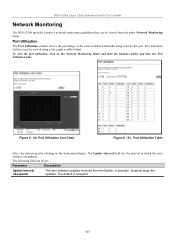
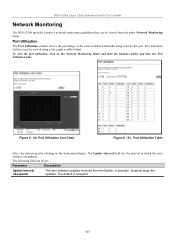
.... The Update Interval field sets the interval at which the error statistics are updated. Port utilization statistics may be viewed using a line graph or table format. Port Utilization Line Chart
Figure 6 - 93. The following field can be viewed from the Switch, in seconds. The default is Suspend.
105
DES-3226S Layer 2 Fast Ethernet Switch User's Guide
Network Monitoring
The DES-3226S...
User Guide - Page 113
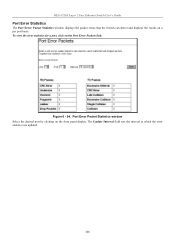
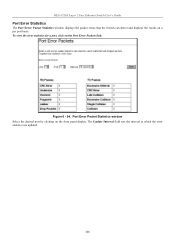
The Update Interval field sets the interval at which the error statistics are updated.
106 Port Error Packet Statistics window Select the desired port by clicking on a per port basis. DES-3226S Layer 2 Fast Ethernet Switch User's Guide
Port Error Statistics
The Port Error Packet Statistics window displays the packet errors that the Switch can detect and displays the results on the front ...
D-Link DES-3226S Reviews
Do you have an experience with the D-Link DES-3226S that you would like to share?
Earn 750 points for your review!
We have not received any reviews for D-Link yet.
Earn 750 points for your review!
