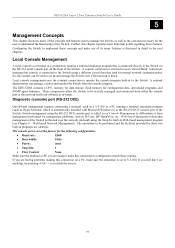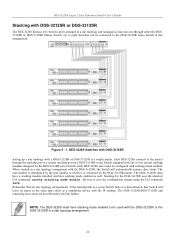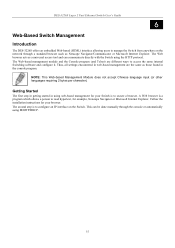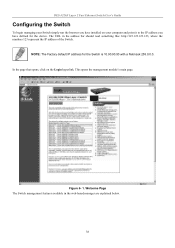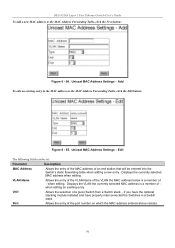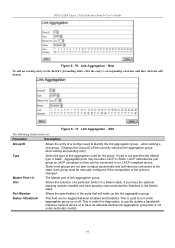D-Link DES-3226S Support Question
Find answers below for this question about D-Link DES-3226S.Need a D-Link DES-3226S manual? We have 1 online manual for this item!
Question posted by jitudas43 on August 3rd, 2012
How To Install Des-3226s ?
The person who posted this question about this D-Link product did not include a detailed explanation. Please use the "Request More Information" button to the right if more details would help you to answer this question.
Current Answers
Related D-Link DES-3226S Manual Pages
Similar Questions
How I Will Configurat The Dlink 850l Bridge With Huawei Router Wire Less
(Posted by zulfiqarjunaid7 1 year ago)
Can I Install A Dhp-300 Power Line Adapter To Windows 7
Is there software that will let me install dhp-300 powerline adapter to windows 7
Is there software that will let me install dhp-300 powerline adapter to windows 7
(Posted by alanperusse 11 years ago)
How To Install Dlink Router Dsl 2680 On Mac...
installation disc wouldn't be read by mac,,, please can yougive me step by step instructions,, sort ...
installation disc wouldn't be read by mac,,, please can yougive me step by step instructions,, sort ...
(Posted by lilac1 12 years ago)
How Do You Set Up A Secure Network With A Dlink Router?
My D'Link router was set up on an open network. I do not know where to find the information to enc...
My D'Link router was set up on an open network. I do not know where to find the information to enc...
(Posted by tnadjuster 12 years ago)
Router Password Or How Do I Reset
(Posted by xphdv 12 years ago)