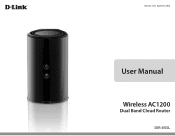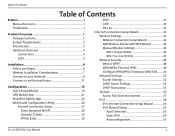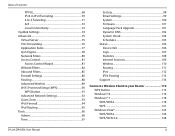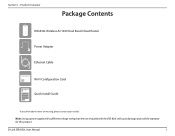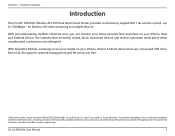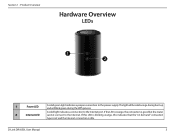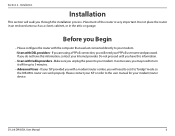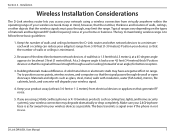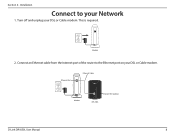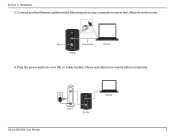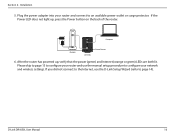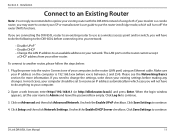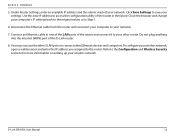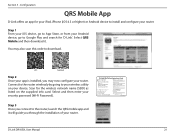D-Link DIR-850L Support Question
Find answers below for this question about D-Link DIR-850L.Need a D-Link DIR-850L manual? We have 1 online manual for this item!
Question posted by zulfiqarjunaid7 on April 17th, 2023
How I Will Configurat The Dlink 850l Bridge With Huawei Router Wire Less
Current Answers
Answer #1: Posted by SonuKumar on April 17th, 2023 8:25 AM
- Connect to the D-Link router: Connect your computer to the D-Link router via Ethernet cable or through Wi-Fi.
- Access the router settings: Open a web browser and type the IP address of the D-Link router (usually 192.168.0.1) into the address bar. Enter the username and password for the router when prompted.
- Navigate to the Wireless Settings: Once you are logged in, go to the "Wireless Settings" menu.
- Configure the wireless bridge mode: Under the "Wireless Settings" menu, select "Wireless Bridge" mode. This will allow the D-Link router to connect to your Huawei router wirelessly.
- Configure the wireless settings: Under "Wireless Bridge" mode, enter the SSID and password for your Huawei router. This will allow the D-Link router to connect to your Huawei router's wireless network.
- Save the settings: Once you have entered the correct settings, click "Save" to apply the changes.
- Disconnect the Ethernet cable: If you connected your computer to the D-Link router via Ethernet cable, disconnect it from the router.
- Connect devices to the D-Link router: Now that the D-Link router is configured as a wireless bridge, you can connect your devices to the D-Link router wirelessly.
That's it! Your D-Link DIR-850L should now be configured as a wireless bridge with your Huawei router.
Please respond to my effort to provide you with the best possible solution by using the "Acceptable Solution" and/or the "Helpful" buttons when the answer has proven to be helpful.
Regards,
Sonu
Your search handyman for all e-support needs!!
Answer #2: Posted by MarkivShah on April 17th, 2023 11:52 PM
- Connect your computer to the D-Link router using an Ethernet cable.
- Open a web browser and enter the D-Link router's IP address in the address bar. The default IP address for the DIR-850L is usually 192.168.0.1, but it may vary depending on your network setup. Check the router manual or the D-Link website for more information.
- Log in to the D-Link router's web interface using your username and password. If you haven't changed the default login credentials, the username is usually "admin" and the password is blank.
- Navigate to the Wireless Bridge mode settings. Look for a section called "Wireless Bridge" or "Wireless Repeater" and enable it.
- Enter the SSID (network name) of your Huawei router and select the appropriate security settings (WPA/WPA2, encryption method, etc.). You may also need to enter the network key or passphrase if your Huawei router is using one.
- Save the settings and wait for the D-Link router to reboot.
- Disconnect the Ethernet cable from your computer and connect it to the D-Link router's LAN port.
- Verify that your computer is able to connect to the Internet through the D-Link router. You may need to renew the IP address or restart the network connection.
Note that the exact steps may vary depending on the specific model and firmware version of your D-Link router, as well as the configuration of your Huawei router. It's also important to ensure that the two routers are compatible and that their wireless frequencies and channels do not interfere with each other.
Related D-Link DIR-850L Manual Pages
Similar Questions
I just got off a call with Kate Sharma from D-Link (+65 66229360). She is a fantastic technical pers...
installation disc wouldn't be read by mac,,, please can yougive me step by step instructions,, sort ...
my dlink router always returning to default settings when power is cut off .
My D'Link router was set up on an open network. I do not know where to find the information to enc...