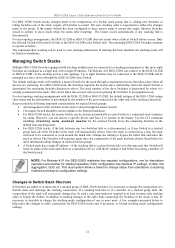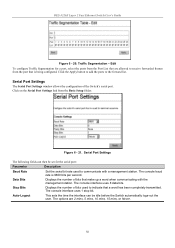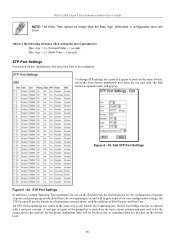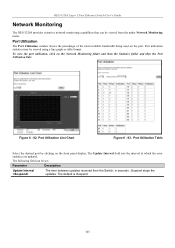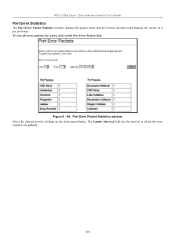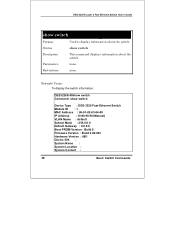D-Link DES-3226 - Switch Support and Manuals
Get Help and Manuals for this D-Link item

View All Support Options Below
Free D-Link DES-3226 manuals!
Problems with D-Link DES-3226?
Ask a Question
Free D-Link DES-3226 manuals!
Problems with D-Link DES-3226?
Ask a Question
Most Recent D-Link DES-3226 Questions
How To Reset The Des-3226l To Factory Default
How to reset the des-3226l to factory default. There is no pin hole on the right side of this switch
How to reset the des-3226l to factory default. There is no pin hole on the right side of this switch
(Posted by Anonymous-121522 10 years ago)
Cost Of Des 3226s D Link Switch
cost of des 3226s d link switch?
cost of des 3226s d link switch?
(Posted by thopatesagar09 11 years ago)
How To Reset Manualy Dlink Des 3226s
(Posted by msamiulla 12 years ago)
Popular D-Link DES-3226 Manual Pages
D-Link DES-3226 Reviews
We have not received any reviews for D-Link yet.